Plans and pricing
One Credit = One Animation with Unlimited Edits & Changes
-
Made for
small businesses owners who want an animated logo downloadable for various scenarios -
Used by
content creators, freelancers, and design & marketing agencies who constantly need custom animated elements downloadable for different integrations -
Perfect for
small and medium businesses who have a logo in multiple formats to animate, download and use in various scenarios.

Unlock unique features
One credit will unlock
unlimited changes, full-size renders, downloads, and per animation
-
● Full-Size Render
The full-size render will generate your animated logo in high-quality resolution, multiple aspect ratio formats, and file extensions.
Once a credit is used, you can render your animation for how many times you need it without extra costs.
-
● Unlimited Changes
Once an animated logo is purchased (1 credit is used), you can edit it, render it in full size, and download it again for how many times you need it.
You can change everything except the initial logo file.
-
● High-Res Animation Files
The full-size render will render your animation for multiple aspect ratios as follows:
[1:1] • 1080×1080 pixels;
[16:9] • 1920×1080 pixels;
[9:16] • 1080×1920 pixels. -
● Export as GIF/WebP image
You can download it as an animated image file, WebP, or GIF.
Adding your animated logo as an animated WebP or GIF file on your website, blog, mobile app, newsletter, and email signature is much easier.
-
● Export as MP4/WebM video
You can download it as an animated video file, WebM, or Mp4.
You can use your animation for video production, social media posts, YouTube, and any other platforms.
-
● Custom Size
Yes, you can download your animated logo of any size. You'll be able to set your animated logo's custom width & height before downloading it.
Your animated logo width & height units are expressed in pixels.
-
● Full Ownership
-
● Transparent Background
WebM, WebP, and GIF file extensions support animation background transparency once you choose no background for your animation.
These files are supported by the most modern web and mobile browsers.
-
● Priority support
Download & use animations
like never before
Some recommended download settings to use your animated logo in various scenarios
-
WebP Website Header
Format: WebP/GIF image (recommended)
Aspect ratio: Any (eg: [16:9])
Size: Custom (eg: 300px×100px)
Quality: 50% / Frame rate: 12fps -
WebP Animated Icon
Format: WebP/GIF image (recommended)
Aspect ratio: Any (eg: [1:1])
Size: Custom (eg: 460px×320px)
Quality: 50% / Frame rate: 24fps -
GIF Email Signature
Format: GIF image
Aspect ratio: Any (eg: [1:1])
Size: Custom (eg: 150px×50px)
Quality: 50% / Frame rate: 12fps -
WebM Video Watermark
Format: WebM video with Transparency
Aspect ratio: [1:1] Square
Size: 1080px×1080px
Quality: 100% / Frame rate: 24fps -
MP4 YouTube Intro / Outro
Format: MP4 video
Aspect ratio: [16:9] Landscape
Size: 1920px×1080px
Quality: 100% / Frame rate: 24fps -
MP4 TikTok / Video Stories
Format: MP4 (recommended)
Aspect ratio: [9:16] Portrait
Size: 1080px×1920px
Quality: 100% / Frame rate: 24fps -
GIF GIF Loader
Format: GIF image (recommended)
Aspect ratio: Any (eg: [1:1])
Size: Custom (eg: 180px×120px)
Quality: 50% / Frame rate: 12fps -
WebM Video Production
Format: WebM video (recommended)
Aspect ratio: Any (eg: [1:1])
Size: Max Size (eg: 1080px×1080px)
Quality: 100% / Frame rate: 24fps -
MP4 Social Media Posts
Format: MP4 (recommended)
Aspect ratio: Any (eg: [16:9])
Size: Max Size (eg: 1920px×1080px)
Quality: 100% / Frame rate: 24fps
Reviews
-
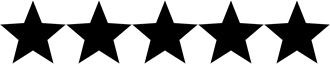


 Alina Casandra Cretu
Head of Design at Distrikt
DanceLogo is the best and unique tool to transform your logo into an animated GIF.
I wish there were more flexibility when choosing packages to purchase.
Alina Casandra Cretu
Head of Design at Distrikt
DanceLogo is the best and unique tool to transform your logo into an animated GIF.
I wish there were more flexibility when choosing packages to purchase.
-
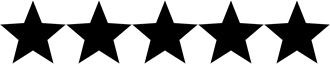


 Valentine Boyev
Co-Founder at Halo Lab Design Agency
I liked how you could transform your logo into a video.
Excellent service, No hassle at all, Would use this company again! We had the premium
subscription, and it was everything we needed.
Valentine Boyev
Co-Founder at Halo Lab Design Agency
I liked how you could transform your logo into a video.
Excellent service, No hassle at all, Would use this company again! We had the premium
subscription, and it was everything we needed.
-
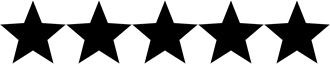


 Ilija Bogdanovic
Founder & CEO of Ilbognov Design Agency
Realy an excellent service, quick and easy to use, impressed with the final animation.
We paid for some additional services like WebP file on a better resolution.
Ilija Bogdanovic
Founder & CEO of Ilbognov Design Agency
Realy an excellent service, quick and easy to use, impressed with the final animation.
We paid for some additional services like WebP file on a better resolution.
FAQ
-
One credit equals one animated logo rendered in full-size with all features unlocked. This features includes downloadable formats that include transparency (MP4, GIF, WebP, WebM), unlimited post-purchase changes and downloads, high-quality animation files in multiple formats and sizes and more.
Once a credit it's used for one logo, it will be always available for future changes and edits.
-
Full-size render means that your animated logo will be rendered in 3 files formats as follows:
· 1080×1080 pixels;
· 1920×1080 pixels;
· 1080×1920 pixels.Please note that you can download your logo in multiple formats like MP4, GIF, WebP, WebM, and different sizes (by keeping the aspect ratio from the rendered sizes above).
A free animated logo will be rendered on a low resolution of 360x360 pixels and can be downloaded only in MP4 format with no transparency.
-
Once an animated logo is purchased (1 credit is used), you can edit it, render it in full size, and download it again for how many times you need it.
Post-purchase changes & downloads mean that you will be charged twice for the same logo. You can change everything except the initial logo file.
-
We developed DanceLogo with the main focus to animate your existing logo, but it's not limited only to them.
You can easily animate an icon, an illustration, and even a photo. The final result will be a video that you can use as you wish.
-
Yes! You can buy or upgrade your credits at any time.
Also, you can upgrade or cancel your subscription plan from within your account settings at any time.
