Online Video Logo Creator
Convert your company logo image to a video logo free and easy.
Transform your business identity into a remarkable video logo, quickly and easily. DanceLogo is an easy-to-use online animation tool where you can animate your company logo and create your GIF logo for free. You can choose from hundreds of pre-made video logo templates or create your own video logo from scratch.
Upload your logo, follow the easy-to-use animation steps, render and save your video logo to download it as an animated GIF image or video, and use it in your projects as you wish.
Make your video logo fast and easy
A video logo is your image logo transformed into a custom video motion by adding effects and animation to the static/image-only file. The motion effects may be simple to more complex ones.
Using the DanceLogo logo as video online toolmaker, you don't need to be a skilled animator or a motion graphic designer to transform your logo into a beautiful video. You will capture your visitor's attention by making a video logo, even if you use it on your social media posts, advertisements, website, blog, email signature, or video displays.
Use your video logo like never before
-
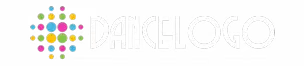 WebApp Header
WebApp Header
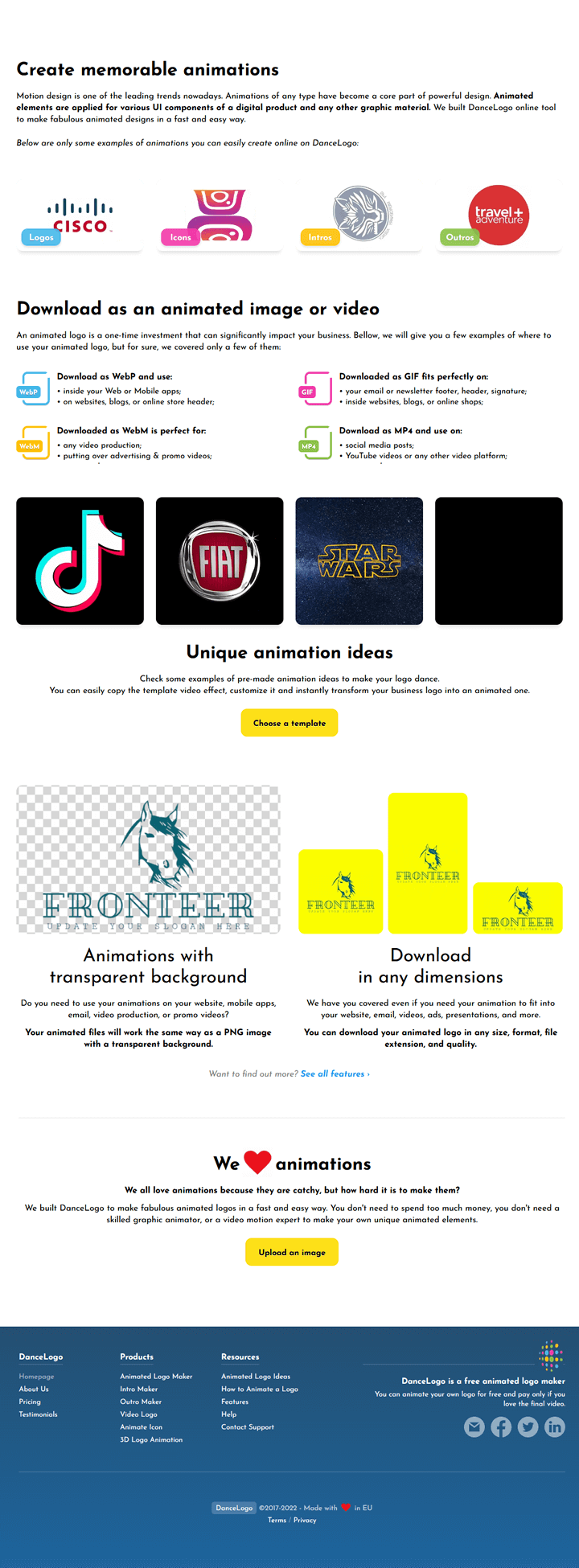
-

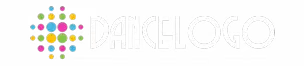
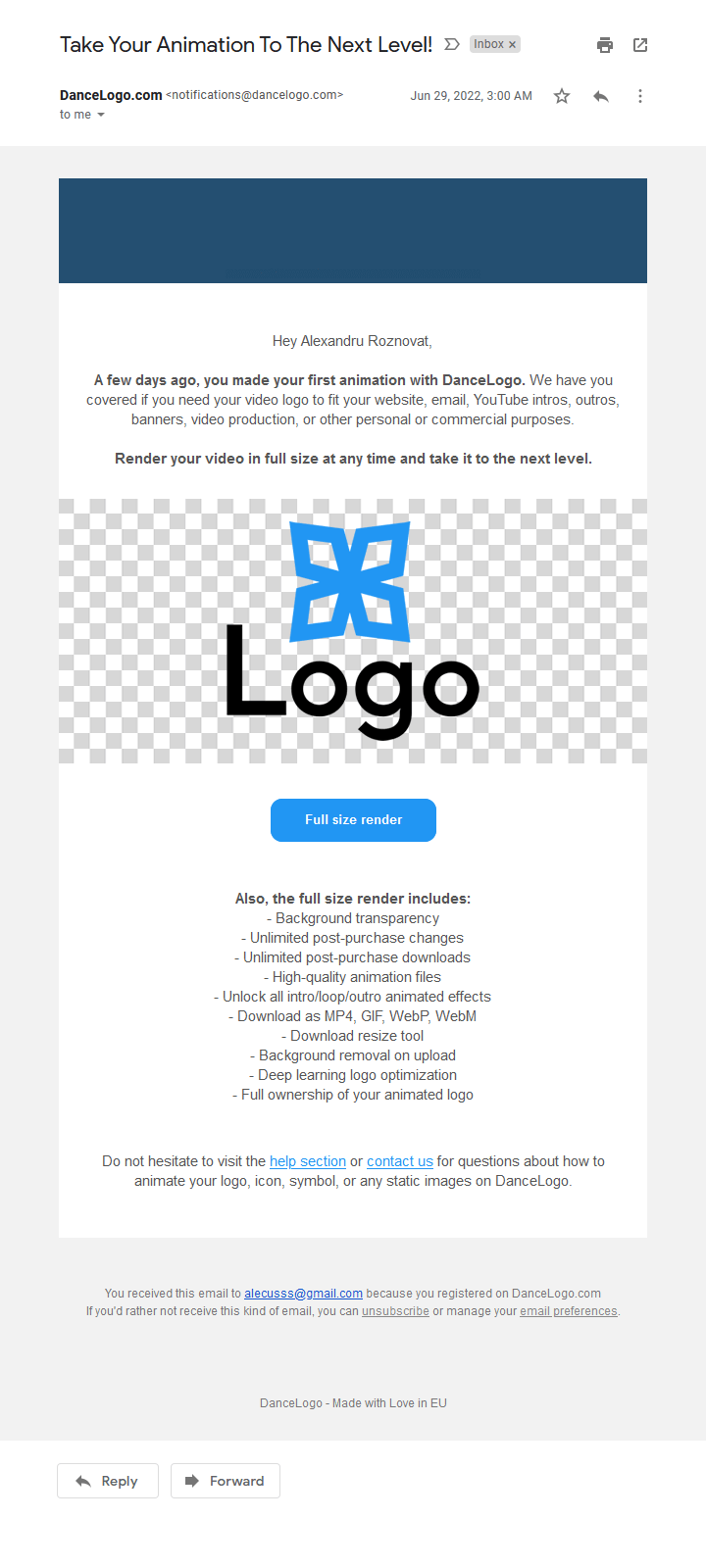
-
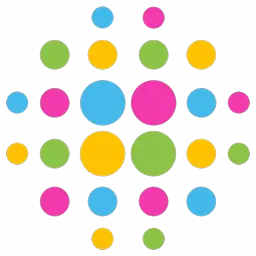 Animated image symbol
Animated image symbol
inside website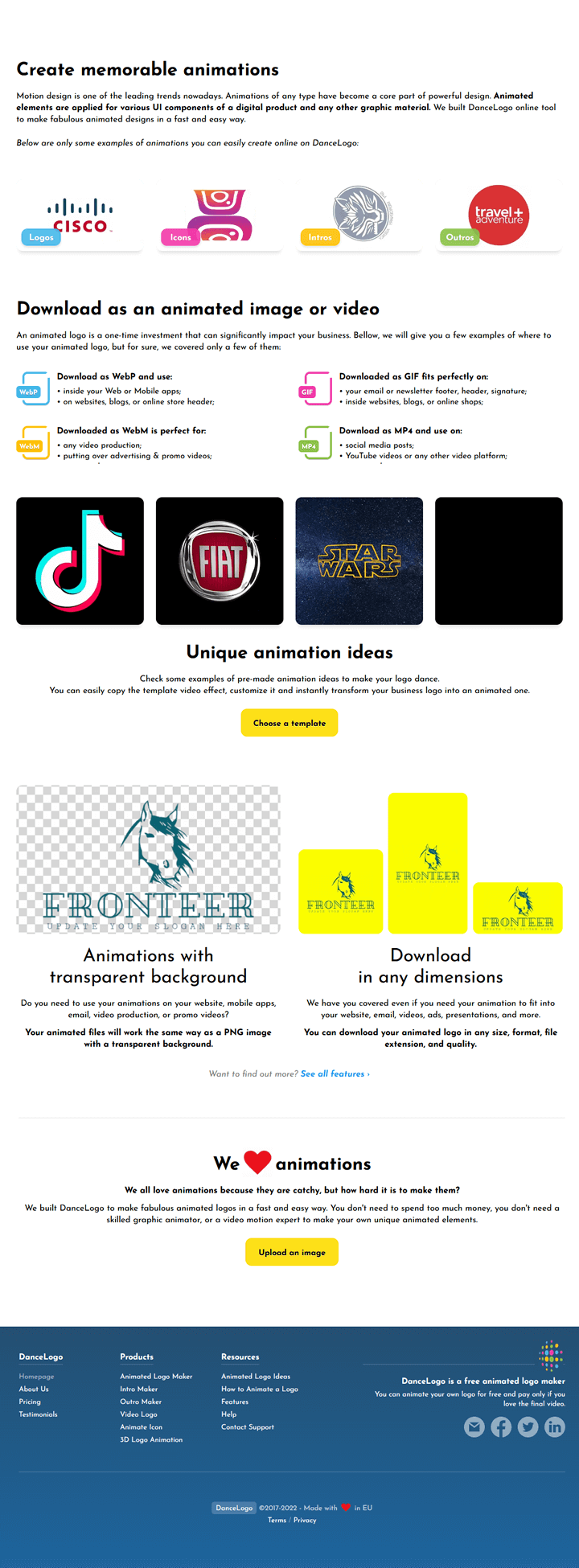
-
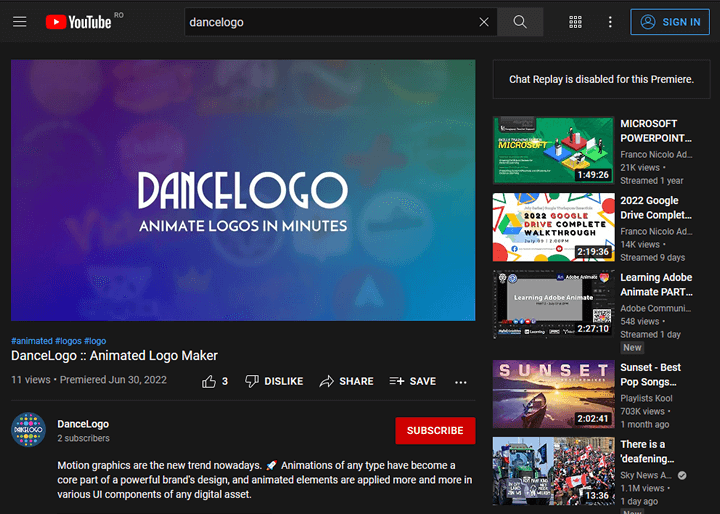
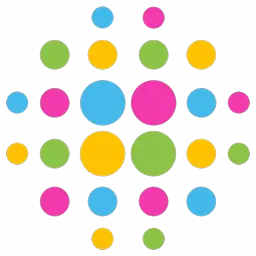
-
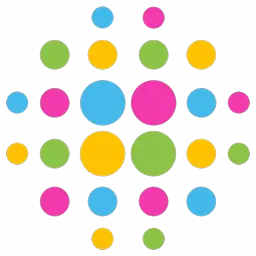 Animated GIF Loader
Animated GIF Loader
-
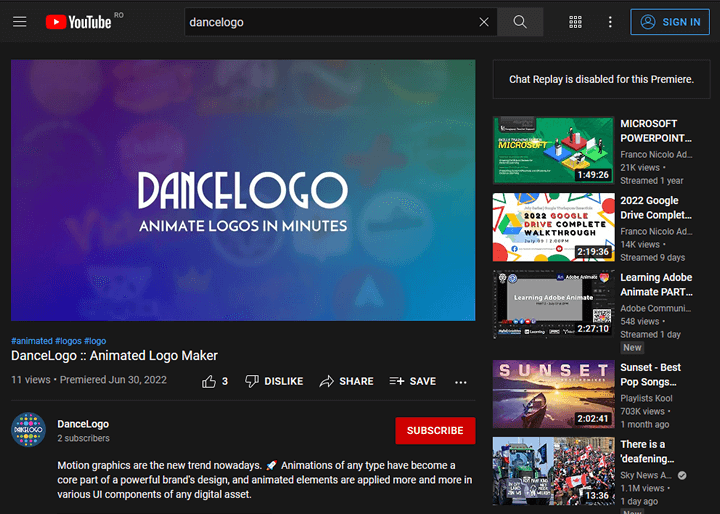
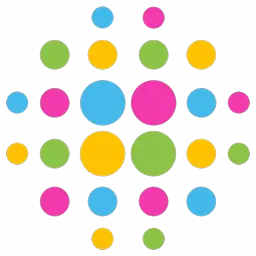 Use it as Intro
Use it as Outro
Use it as Intro
Use it as Outro
-
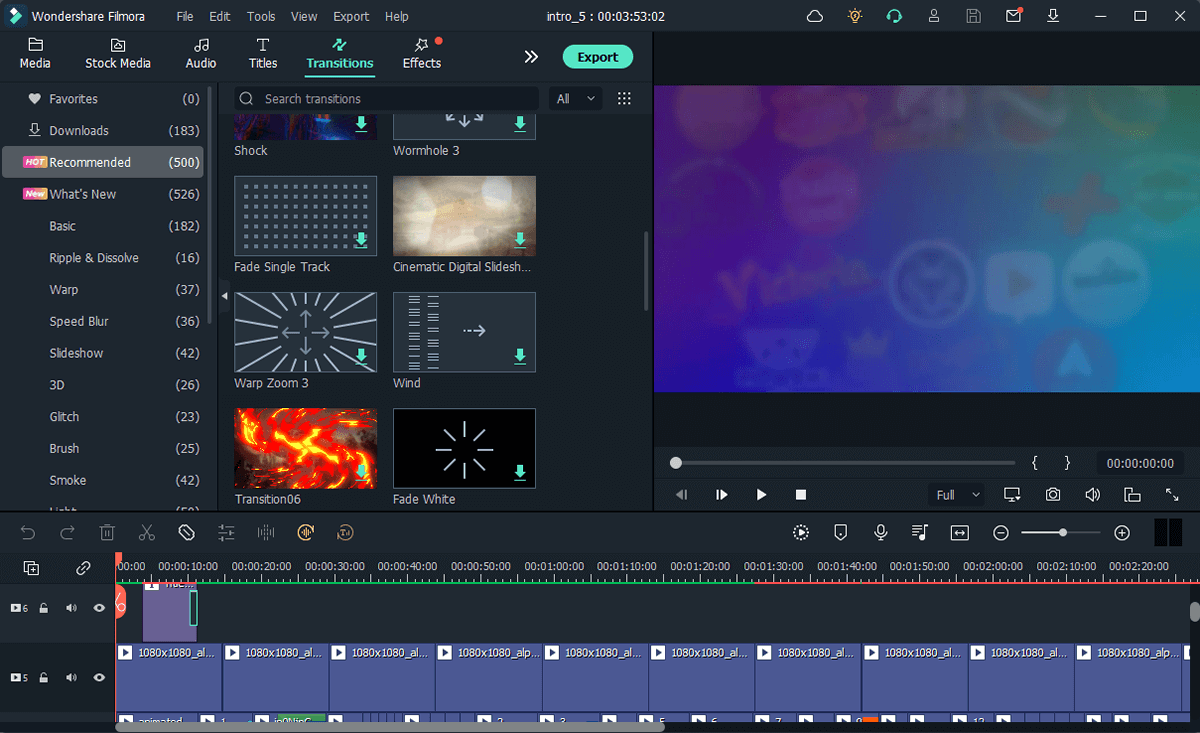
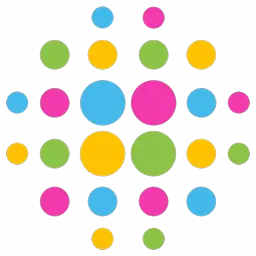
-
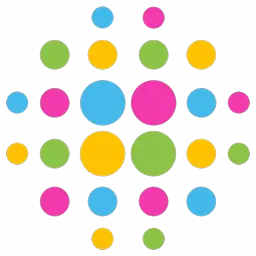
-
Use in Website Header
Add your animated logo on your website, blog, or online store header, and leave a memorable impression.
Just download it as a WebP or GIF of the same size as your current static logo and use it as an animated image.
-
Use in Your Emails
Add your animated logo as your email signature, or use it on your newsletters and be an inspiration for others.
Just download your animation as a GIF file in any dimension. Also, you can adjust your animation frame rate and quality for smaller file sizes.
-
Use in Web & Mobile Apps
Use your animated logo, animated icon, or animated symbol to your website, mobile app, blog, or online store the same way you add an image.
Just download your animation as a WebP or GIF in the desired size, frame rate, and quality, and use it as any static image like PNG or JPG to impress your audience.
-
Use as Animated Watermark
Add your animated logo to your YouTube videos. You can put it over any video in the bottom-right corner.
Just download it as a WebM video file that preserves animation background transparency and creates your video more professional and appealing.
-
Use as GIF Loader
Use your animated logo or icon as your web app loader by embedding it like any other static image.
Just download your personalized loader as a GIF file in any size you want, and fit it on your web app as a preloader.
-
Use as Intro or Outro
Add your custom animated logo or icon at the beginning or at the end of your videos, no matter the format.
Just download your high-resolution animation as a WebM or MP4 video and leave a memorable impression on your viewers.
-
Use in Video Production
Use your animated logo or icon on your videos. With a transparent background, you can use your custom animation inside any video content in any size and position.
Just download it as a WebM high-resolution video file that preserves animation background transparency and use it with any video editor tool.
-
Download in Any Size & Format
Render your custom animation in high resolution, to download as WebP, GIF, WebM, or MP4 with no background in any size, frame rate, or quality to fit any needs.
You have unlimited post-purchase changes if you need to change the background, effects, and more...
How to create a video logo?
You don't need to be a motion graphic expert or a skilled animator to animate your logo. With DanceLogo, you can make an animated logo online easily and quickly, directly from your web browser, by following these simple steps:
-
1. Upload your logo
Register/Login to your DanceLogo account & upload your logo in an image-based format such as JPG, JPEG, PNG, or SVG files. We recommend using a high-resolution logo image with transparent background for best results.
If your logo has a background, choose if you want or not to remove your logo background automatically.
-
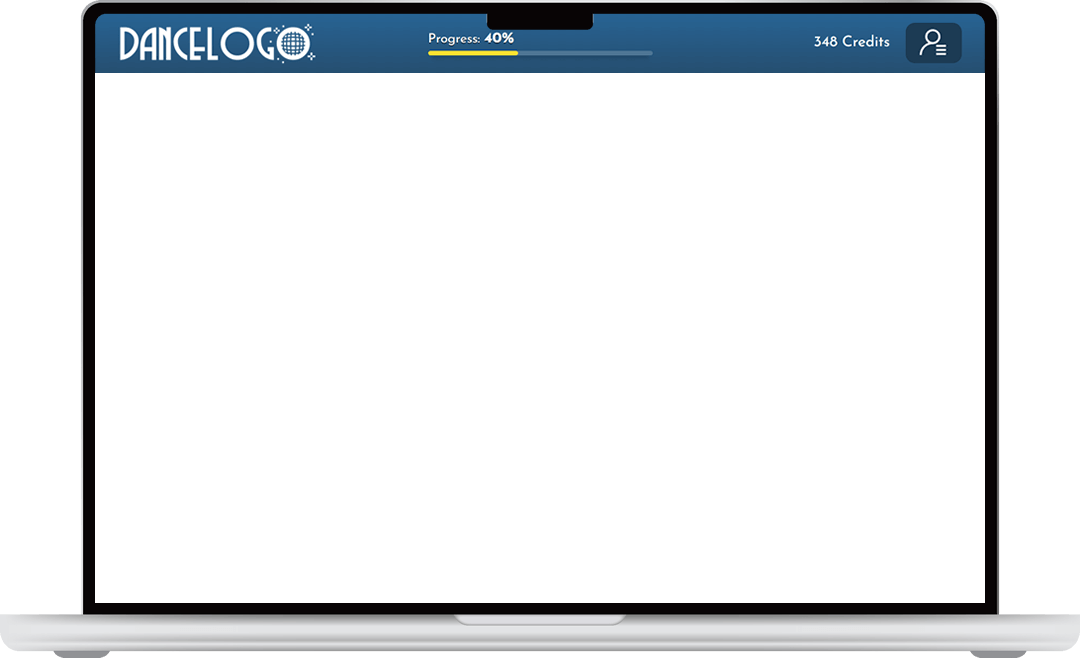
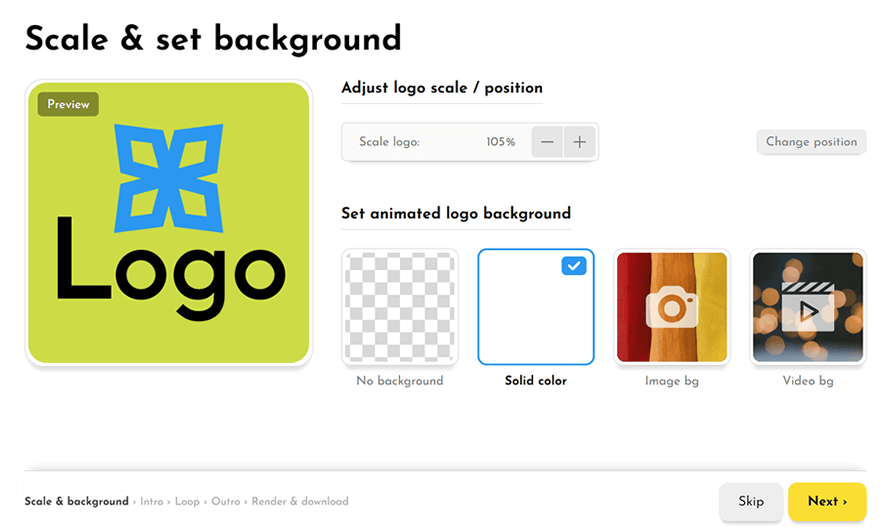
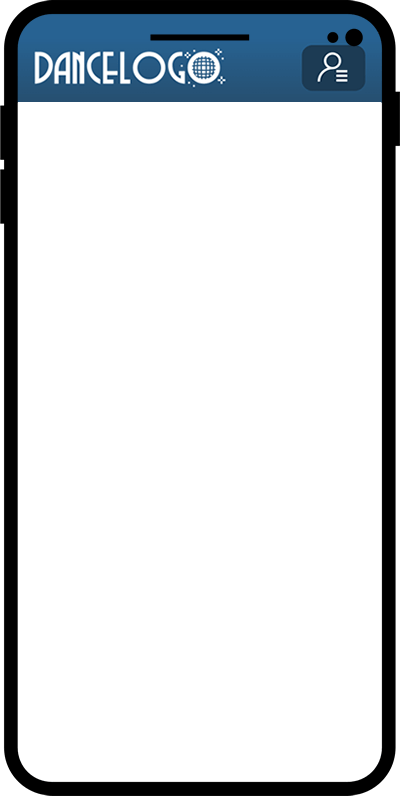
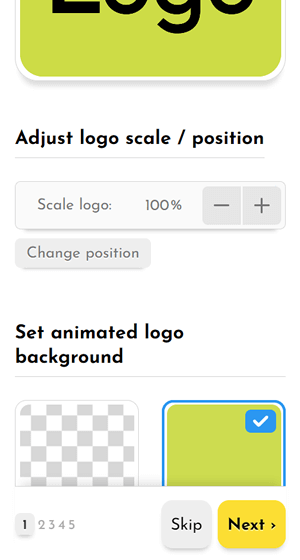 Adjust logo's scale, position, and background
Adjust logo's scale, position, and background
2. Adjust logo's scale, position, and background
Adjust your logo's scale, position, and background before starting the animation process and click the Next button. You can set your animated logo background as transparent (no background), solid color, image background, or video background.
-
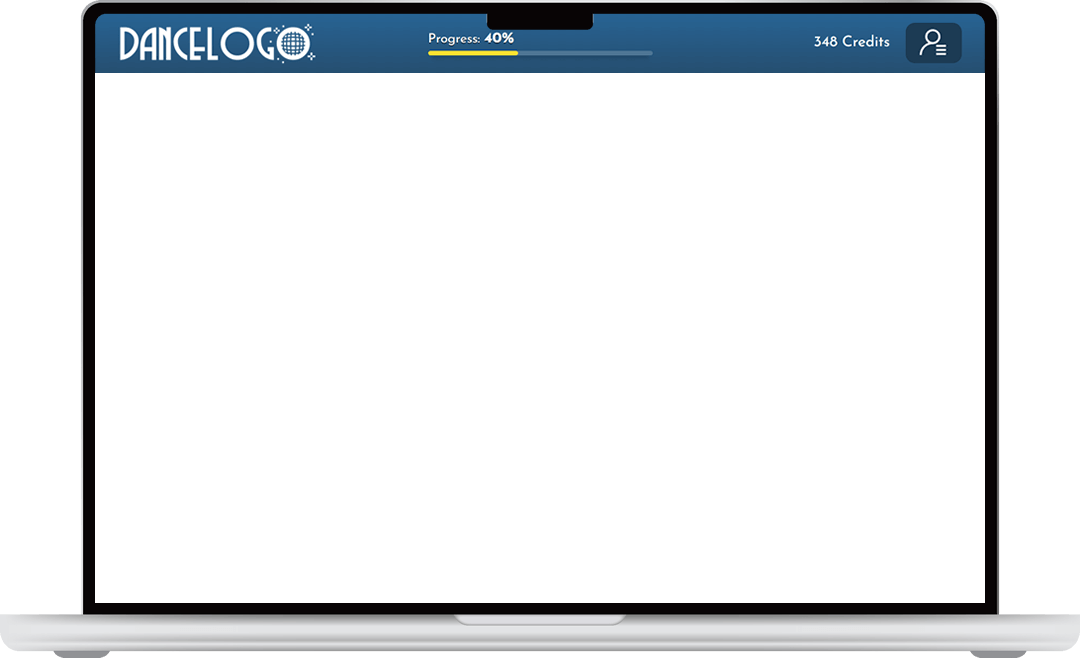
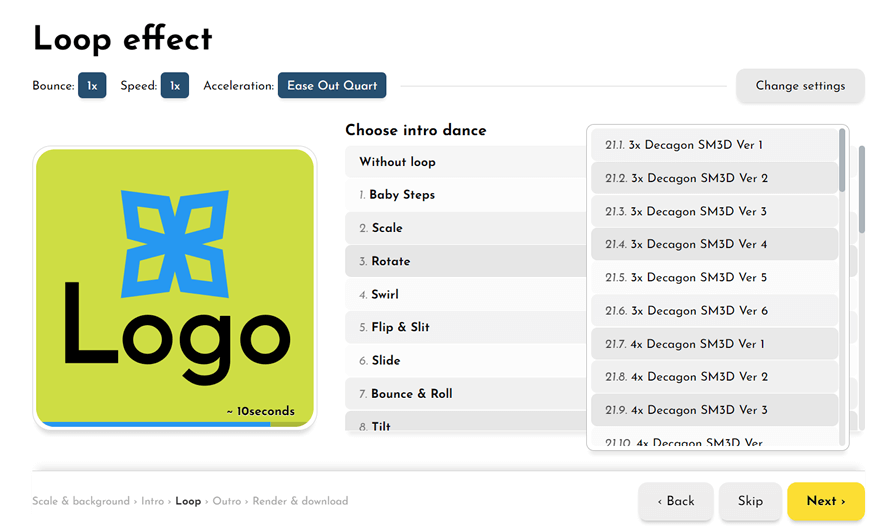
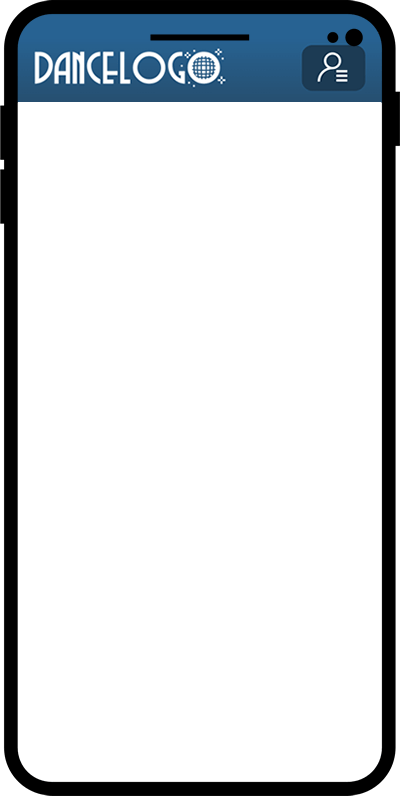
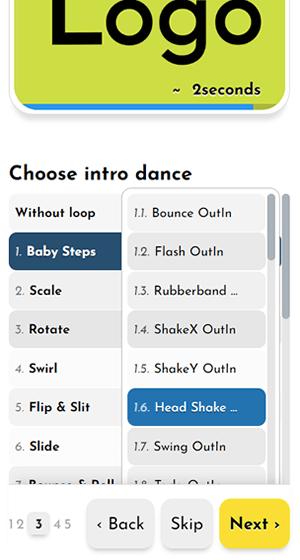 Set a video motion effect
Set a video motion effect
3. Set the video motion effects
You can easily set an intro effect if you want your video logo to have an entrance motion scene. You have plenty of entrance effects to choose from, select the category and click on the effect name to see the video logo animation effect in real-time.
Also, you can adjust your video logo entrance speed, acceleration, and delay. Once you've done this, click the Next button to choose the loop and exit scene effects.
Once you've chosen the video motion effects and set all the parameters, click the Render button to save and generate your video logo. This process may take seconds to a few minutes, depending on the video logo complexity, length, etc.
-
4. Render & Download
If you are satisfied with the video logo, click the Full-size render button. By doing this, you'll be able to download your high-resolution video logo in any aspect ratio format, multiple file extensions (including files that support transparency), and any dimensions.
Also, you'll be able to adjust your video logo quality and frame rate, depending on your needs.
Note: For further details or information about how to create your video logo, you can always contact us. We are happy to help you.
Outstanding features
-

Awesome Video Logo Effects
You can choose from mixed video motion effects, like entrance, loop, or exit scenes, making your video logo stand out in the crowd.
-

Background Transparency
Do you need to use your video logo on your website, mobile apps, email, video production, or promo videos? Your video files will work the same way as a PNG image with a transparent background.
-


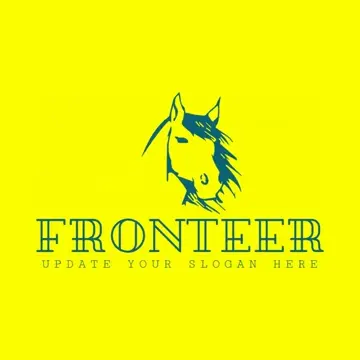
Video Logo Templates
You can easily use any pre-made video logo, customize it and instantly transform your logo image into an animated video one.
-

Background Removal
Does your logo image file have a background, or is your logo file extension unable to support transparency? You can choose to remove your logo background automatically before converting to video if you want it.
-
With the DanceLogo tool, you can create your video logo for free. If you are happy with the results, click the "Full-size render" to generate a high resolution of your video logo, and unlock all the download features.
One credit equals one video logo rendered in full size, and the cost starts from $96 per credit. The full-size render includes multiple downloadable formats like MP4, GIF, WebP, and WebM, unlimited post-purchase changes and downloads, background transparency, and high-quality video logo animation files in mixed formats and sizes.
Once a credit is used for one video logo, it will always be available for future changes and edits. You can check our pricing page to buy credits or learn more about all DanceLogo features.
-
Yes, you can have a video logo with no background. Once you create your video logo with a transparent background and render it in full size, you'll be able to download it by keeping the background opacity to zero. WebM and WebP file extensions support the full video background transparency. These files are also supported by the most modern web and mobile browsers.
Keep in mind that the background transparency for the GIF files is partially supported. The Mp4 file doesn't support the video background alpha channel.
-
Yes, with DanceLogo, you'll be able to download your video logo as an animated GIF file that fits perfectly on your website, blog, or mobile app. To do that, you must render your video logo in high-resolution format.
Also, before downloading your video logo as an animated GIF, you can choose the file width, height, aspect ratio, quality, and frame rate.
-
Templates are pre-made animated logo examples that you can easily use and copy their properties to have your video logo in seconds. You can easily pick any animated template and create your video logo. Check our animated video logo templates to inspire you.
If you have more questions about converting your logo to video, check our help page.
-
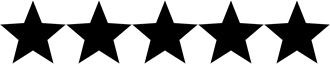


 Ashley Crowther
UX & UI Consultant
I had a small problem initially downloading the video logo I created.
I got onto Alex, who sorted out the problem straight away.
Happy with the animation service they offer.
Ashley Crowther
UX & UI Consultant
I had a small problem initially downloading the video logo I created.
I got onto Alex, who sorted out the problem straight away.
Happy with the animation service they offer.
-
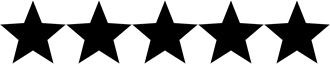


 Julius Sparrow
Design Manager (UX/UI)
I am impressed with this company.
Their animation process is easy to manipulate in many ways, and their customer service is first-class.
The video logos look crisp, clean, professional and have no background.
I can't wait to show my new animation to everyone.
Julius Sparrow
Design Manager (UX/UI)
I am impressed with this company.
Their animation process is easy to manipulate in many ways, and their customer service is first-class.
The video logos look crisp, clean, professional and have no background.
I can't wait to show my new animation to everyone.
-
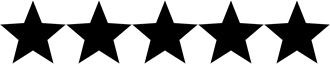


 Kameron Humphries
UI/UX Designer at Yopeso
Great platform! It was straightforward to create a video logo with DanceLogo.
Many alternatives, intelligent functions, and personalized animations!
Kameron Humphries
UI/UX Designer at Yopeso
Great platform! It was straightforward to create a video logo with DanceLogo.
Many alternatives, intelligent functions, and personalized animations!
-
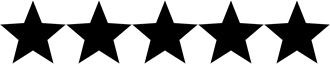


 Cindy Thatcher
UI/UX Designer at Affirma
I was looking for a simple and easy way to make a video logo with a transparent background.
The website is easy to navigate and creates sample video logs.
You can make as many changes as you want.
Cindy Thatcher
UI/UX Designer at Affirma
I was looking for a simple and easy way to make a video logo with a transparent background.
The website is easy to navigate and creates sample video logs.
You can make as many changes as you want.
-
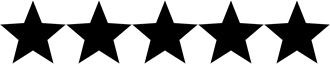


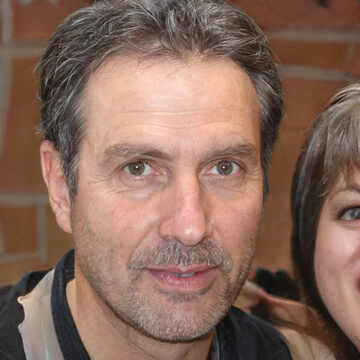 Faris Hood
B2B Marketing Specialist at Emia.com
What I love most about DanceLogo is the ease with which I was able to animate my logos and the tons of customizations to choose from.
The support service is prompt and extremely helpful.
I would highly recommend this website to anyone looking to create video logos.
Faris Hood
B2B Marketing Specialist at Emia.com
What I love most about DanceLogo is the ease with which I was able to animate my logos and the tons of customizations to choose from.
The support service is prompt and extremely helpful.
I would highly recommend this website to anyone looking to create video logos.
Create your custom
video logo online in minutes
Convert your static logo image easily to a video logo with no background by using the DanceLogo animation tool.
Upload your brand image, follow the quick and straightforward steps to make your animated video logo directly in your browser window, render and download it as an animated GIF, WebP image, MP4, or WebM video.
Convert logo to video



