Free Online Intro Maker
Generate intro videos for free, easily, and quickly,
starting just from the company logo.
Personalize your YouTube videos with beautifully animated intros made with the DanceLogo animation tool. DanceLogo is an easy-to-use free animation tool where you can create your own intro video online and fast. You have access to hundreds of intro motion effects that you can easily use and make your custom animated intros, starting just from a single static image, logo, icon, or illustration.
Render and save your custom YouTube intro animation made from your company image. You can download it in Mp4 or WebM file extension and a 16:9 aspect ratio that fits perfectly onto your videos.
Make custom intro videos free and easy
By reading these lines, you probably know how important the videos are for your business. Even if it's a YouTube video, a TikTok video, and even a short video story post, you need an excellent intro for it to make your video unforgettable.
Your video intro should not be too rambling, complex, or simple, like a static image, text, or company brand. No matter the platform where it's run, a good video introduction can get your audience to keep watching or break the success of your video.
With DanceLogo, anyone can make a unique animated intro video for any platform by uploading a simple image, like your brand, text, picture, or illustration, and following easy steps.
What is an intro video?
An intro video is a visual static or animated one that appears at the beginning of a video. The video intro is widely present in any video, from podcasts, reviews, company presentations, business videos, advertisements, and even short video stories. Also, keep in mind that video intros are the most-watched port of your videos.
An intro video created on DanceLogo is a video motion effect applied to a static visual element, like a picture, logo, symbol, or illustration. The final result will be an intro video ready to be downloaded and used as your introduction for your future video posts.
Use an animation like never before
-
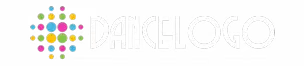 WebApp Header
WebApp Header
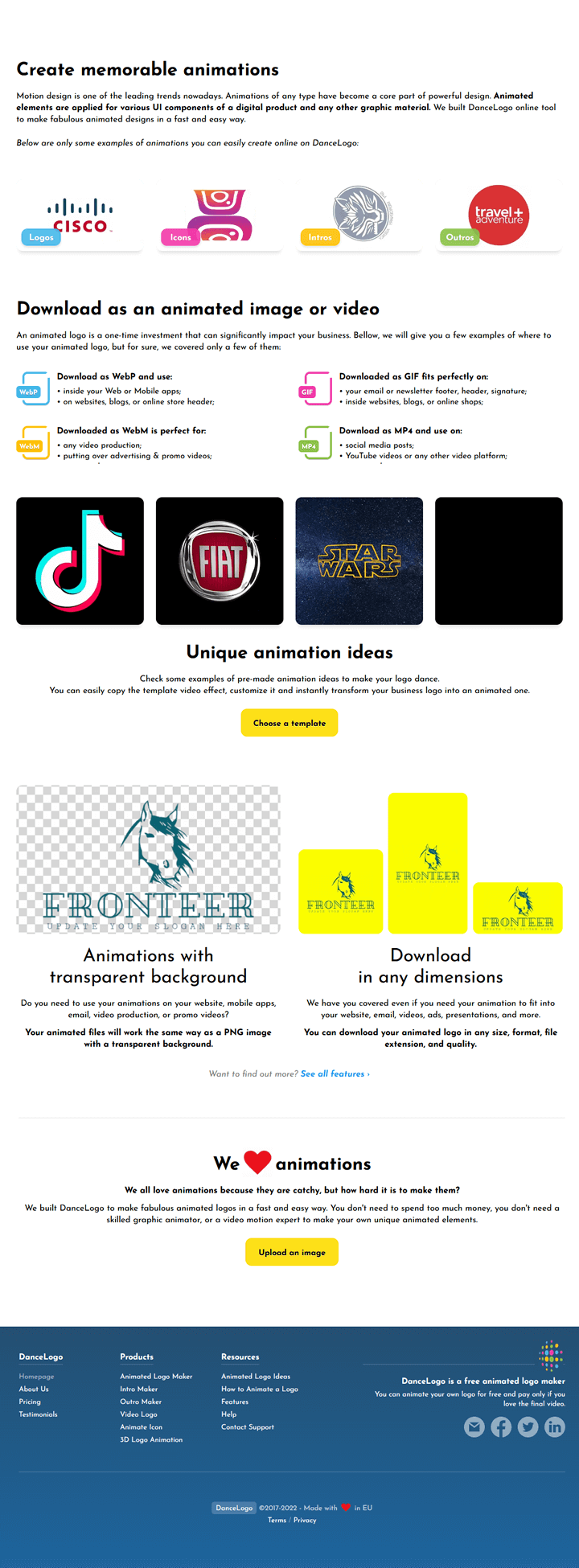
-

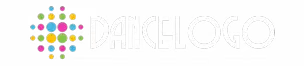
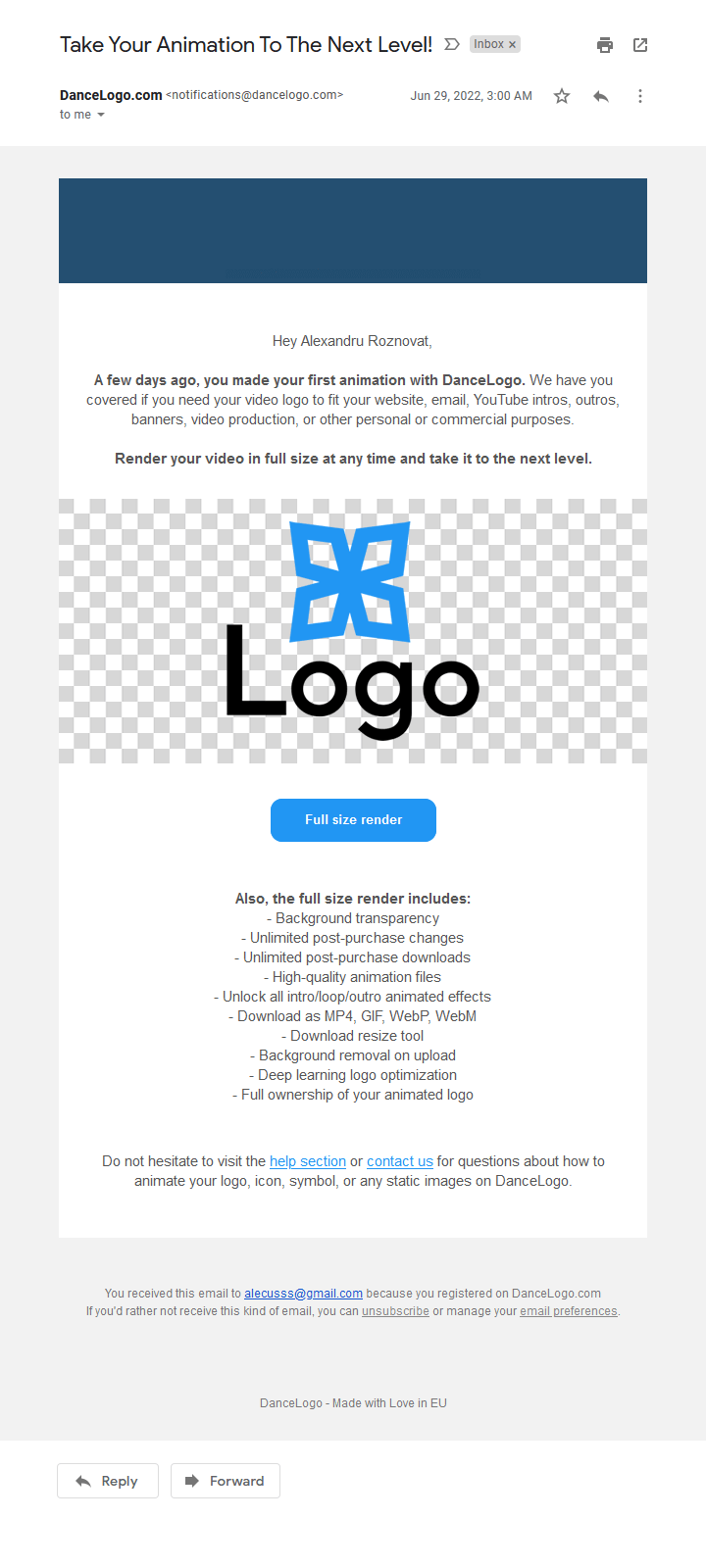
-
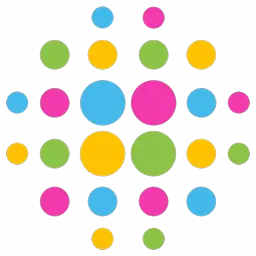 Animated image symbol
Animated image symbol
inside website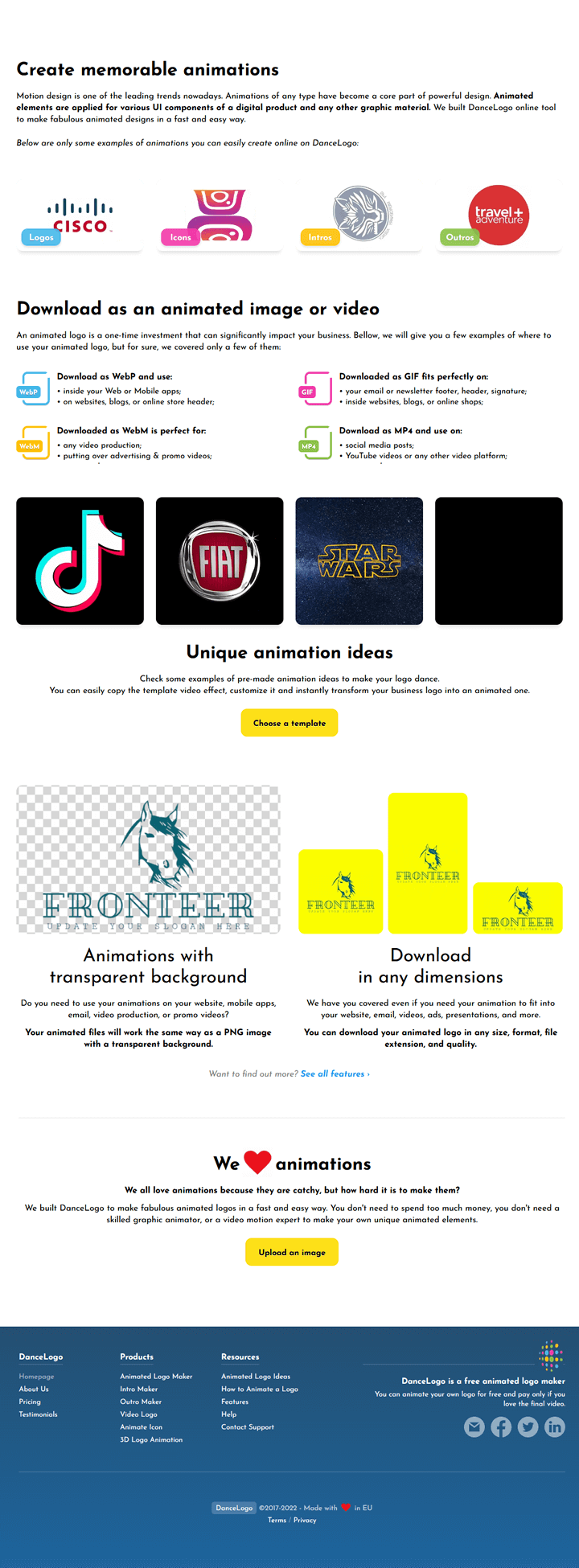
-
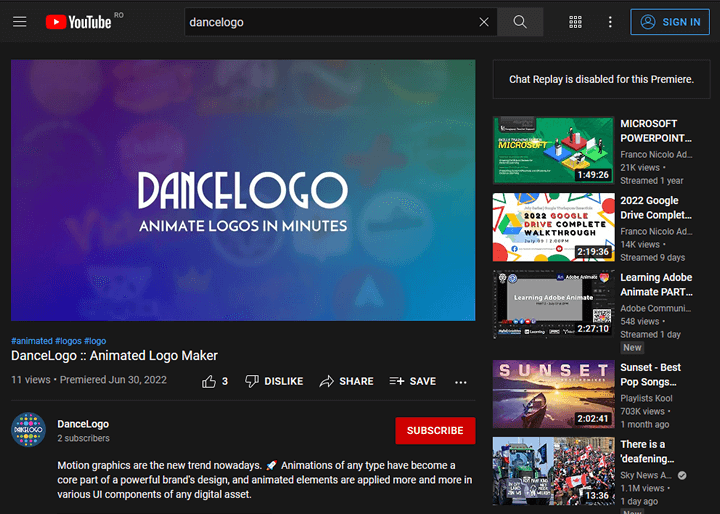
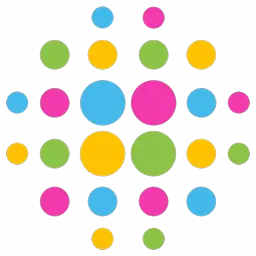
-
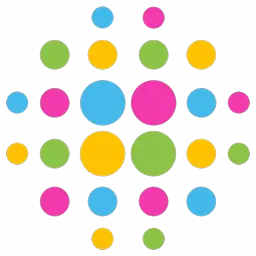 Animated GIF Loader
Animated GIF Loader
-
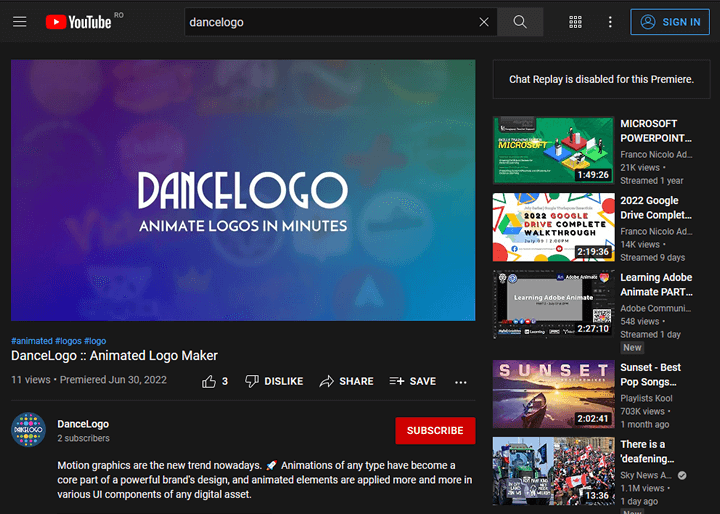
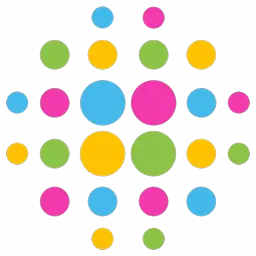 Use it as Intro
Use it as Outro
Use it as Intro
Use it as Outro
-
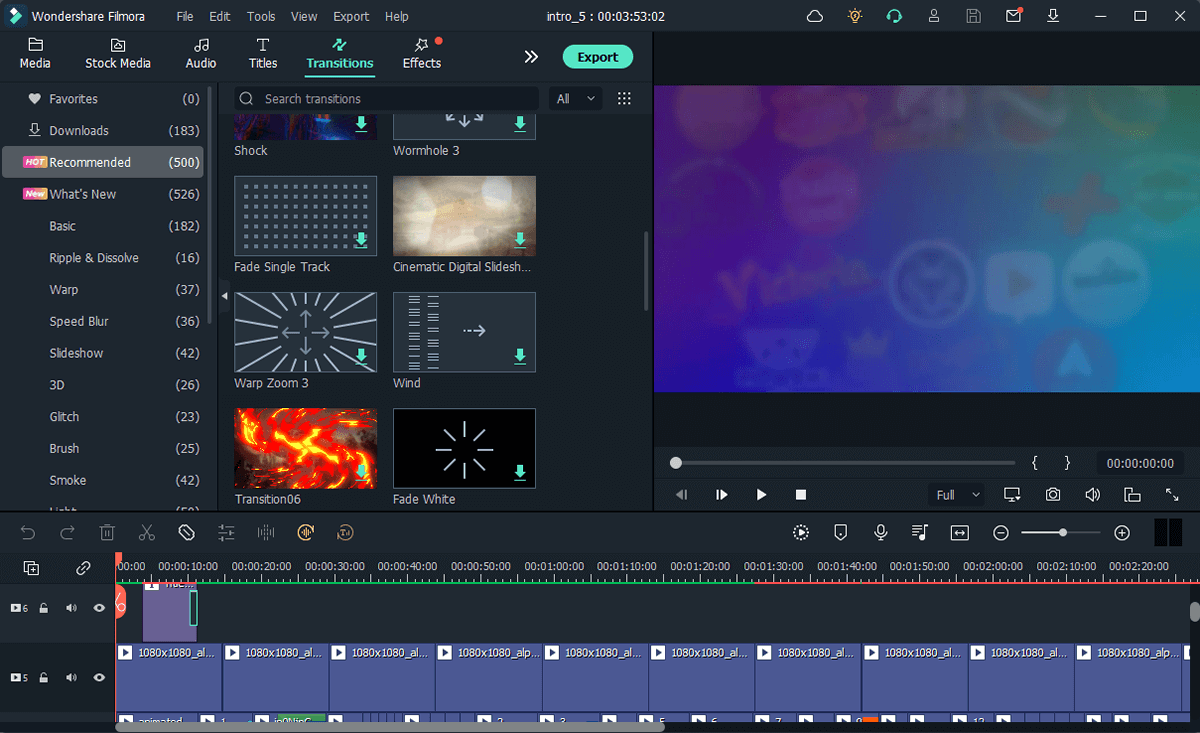
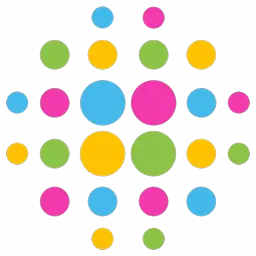
-
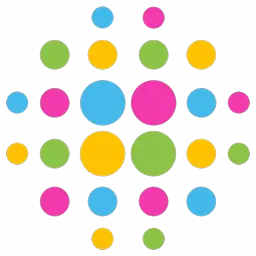
-
Use in Website Header
Add your animated logo on your website, blog, or online store header, and leave a memorable impression.
Just download it as a WebP or GIF of the same size as your current static logo and use it as an animated image.
-
Use in Your Emails
Add your animated logo as your email signature, or use it on your newsletters and be an inspiration for others.
Just download your animation as a GIF file in any dimension. Also, you can adjust your animation frame rate and quality for smaller file sizes.
-
Use in Web & Mobile Apps
Use your animated logo, animated icon, or animated symbol to your website, mobile app, blog, or online store the same way you add an image.
Just download your animation as a WebP or GIF in the desired size, frame rate, and quality, and use it as any static image like PNG or JPG to impress your audience.
-
Use as Animated Watermark
Add your animated logo to your YouTube videos. You can put it over any video in the bottom-right corner.
Just download it as a WebM video file that preserves animation background transparency and creates your video more professional and appealing.
-
Use as GIF Loader
Use your animated logo or icon as your web app loader by embedding it like any other static image.
Just download your personalized loader as a GIF file in any size you want, and fit it on your web app as a preloader.
-
Use as Intro or Outro
Add your custom animated logo or icon at the beginning or at the end of your videos, no matter the format.
Just download your high-resolution animation as a WebM or MP4 video and leave a memorable impression on your viewers.
-
Use in Video Production
Use your animated logo or icon on your videos. With a transparent background, you can use your custom animation inside any video content in any size and position.
Just download it as a WebM high-resolution video file that preserves animation background transparency and use it with any video editor tool.
-
Download in Any Size & Format
Render your custom animation in high resolution, to download as WebP, GIF, WebM, or MP4 with no background in any size, frame rate, or quality to fit any needs.
You have unlimited post-purchase changes if you need to change the background, effects, and more...
How to make an intro for YouTube?
You don't need to be a motion graphic expert or a skilled animator to make a custom animated intro video. Use the DanceLogo tool to create your intro for YouTube easily and quickly, directly from your web browser, by following these simple steps:
-
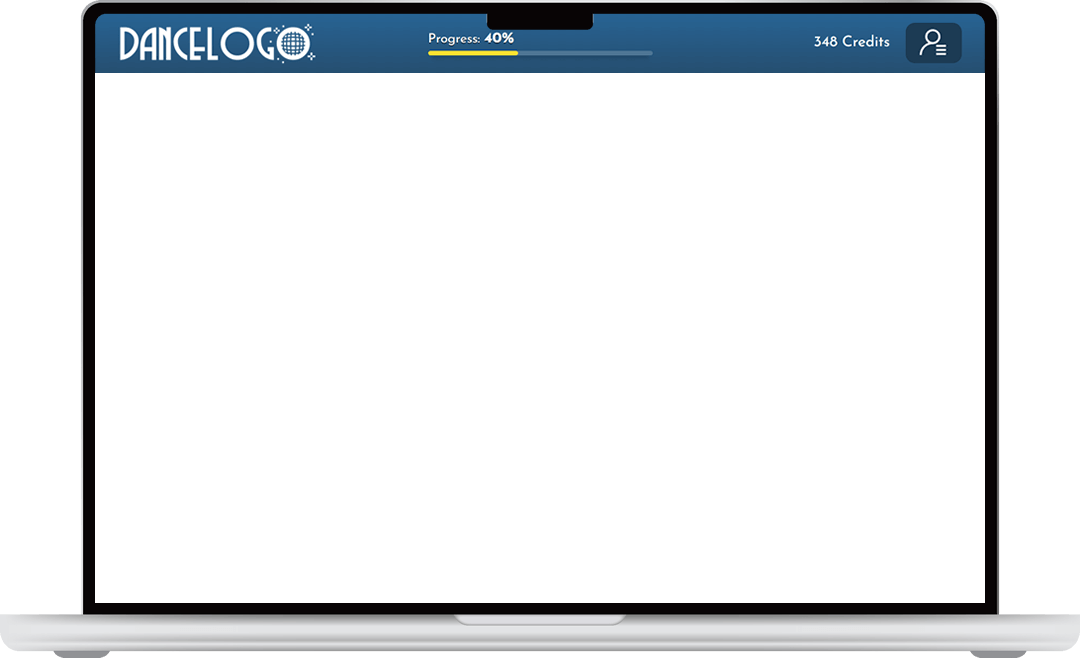
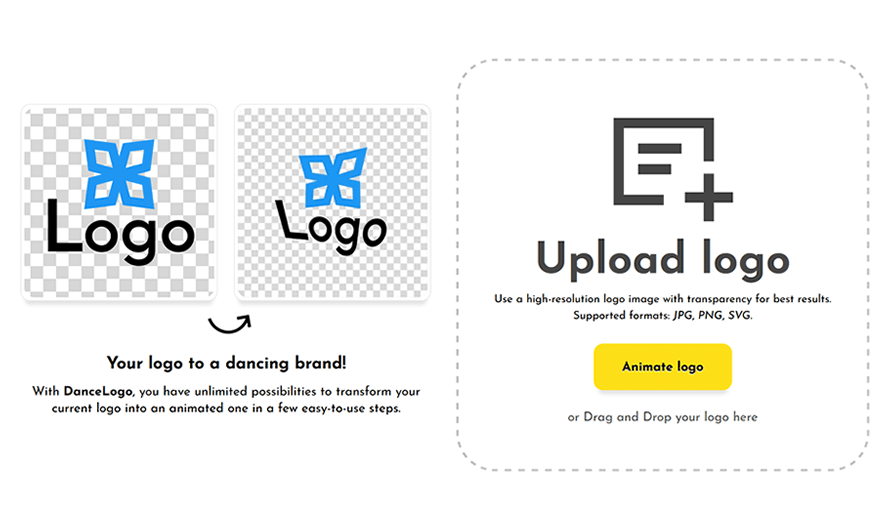
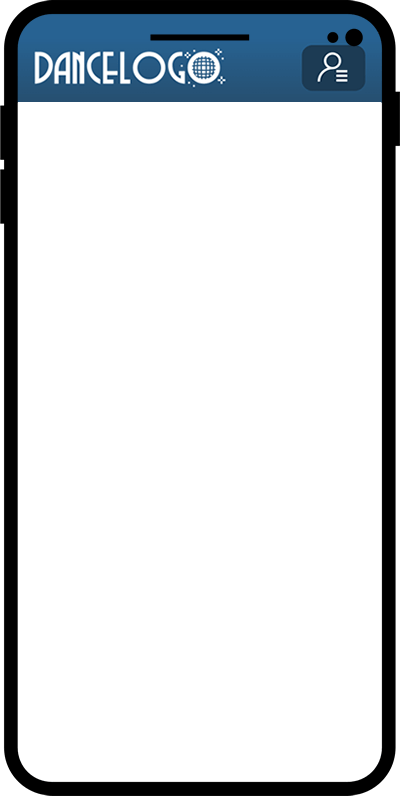
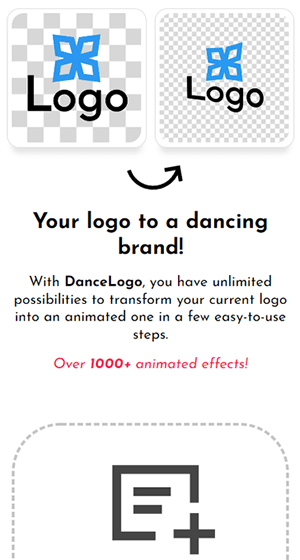 Upload your image
Upload your image
1. Upload an image
Register/Login to your DanceLogo account & upload an image such as JPG, JPEG, PNG, or SVG files. It can be a photo, an image-text, icon, symbol, logo, illustration, or any static visual you want to animate as your video intro. We recommend using a high-resolution static image with transparent background for best results.
If your intro image has a background, choose if you want or not to remove the background automatically.
-
2. Adjust your intro image scale, position, and background
Adjust your intro image scale, position, and background before starting the animation process and click the Next button. Depending on your needs, you can set your future intro video background as transparent (no background), solid color, image background, or video background.
-
3. Set an intro (entrance) effect
Set the entrance effect for your YouTube intro video. You can choose from plenty of entrance video motion effects.
Also, you can adjust your intro video entrance speed, acceleration, and delay. Once you've done this, click the Next button to go on to the next step.
-
4. "No effect" for loop & outro scene
Choose "No effect" for the loop and outro animation scene. Once you've done this, click the Render button to save and generate your intro video.
-
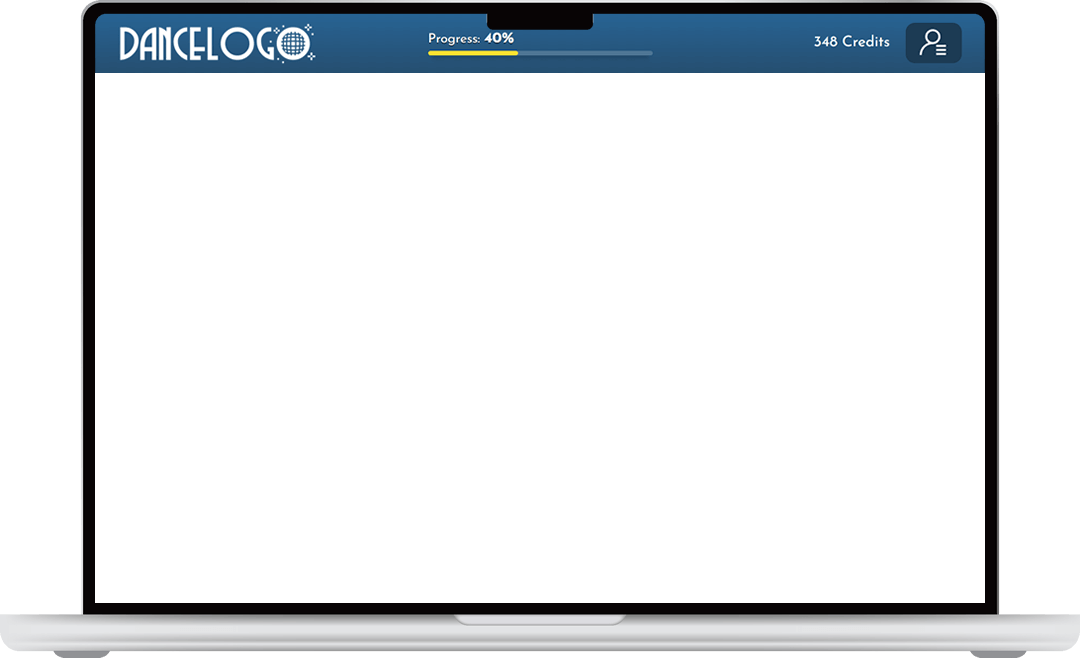
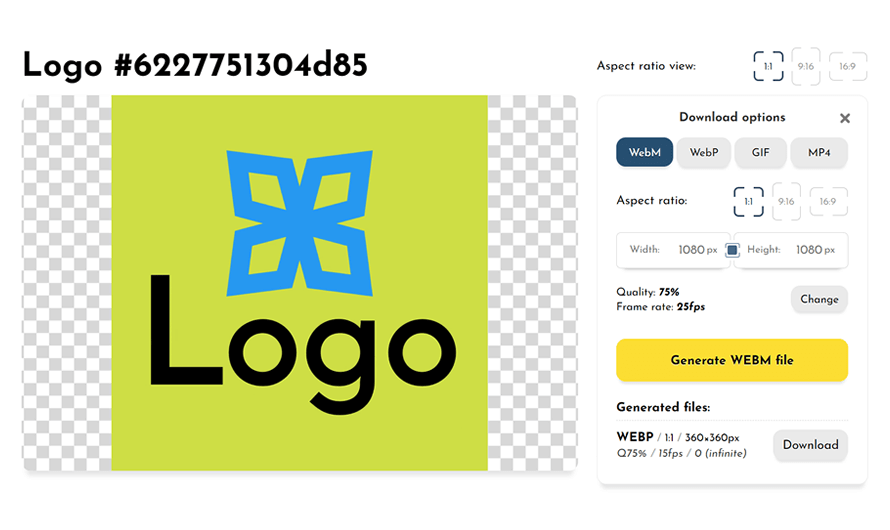
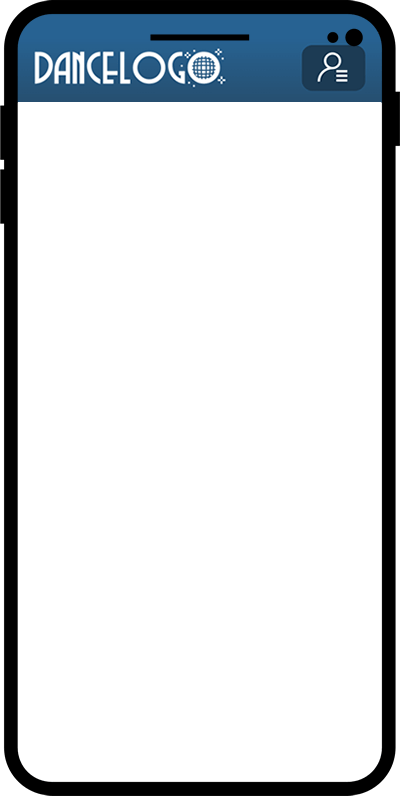
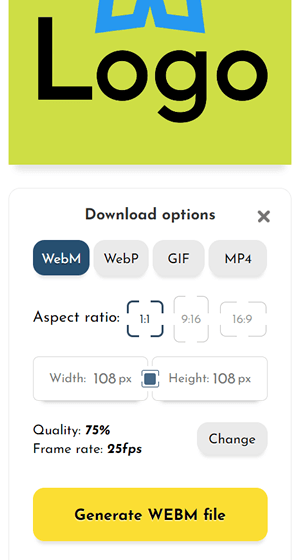 Render & Download
Render & Download
5. Render & Download
If you are pleased with the intro video, click the Full-size render button.
You'll be able to download your high-resolution intro for your introduction videos in any aspect ratio format, multiple file extensions (including files that support transparency), and any dimensions. That means that you can easily use your animated intro on YouTube, TikTok, Instagram, Facebook, etc.
Note: If you have questions about how to create an animated intro for your videos, submit a request to our support team. We are happy to help.
Awesome features
-

Hi-Resolution Intro Render
We will render your intro animations in high resolutions and formats. You can easily use your animated intro on any video platform like YouTube, FaceBook, Instagram, TikTok video production materials or promo videos.
-


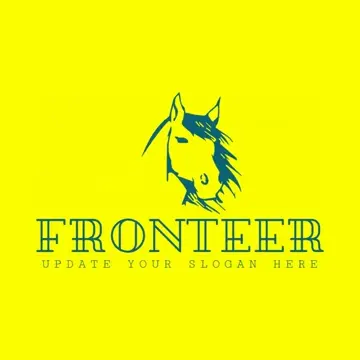
Animated Intro Templates
You can easily use any pre-made intro animation, customize it and instantly transform your static image into an animated intro video.
-
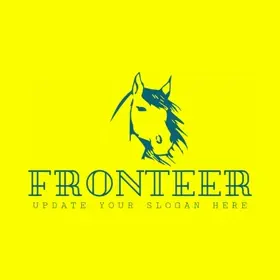
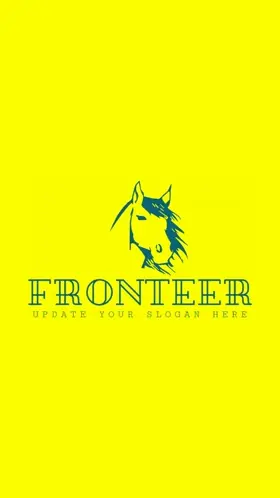

Custom Size Download
We have you covered even if you need your animated intro to fit into your YouTube videos, FaceBook posts, TikTok, and video production. You can download your intro video in any dimension, format, file extension, and quality.
-

Fantastic Intro Effects
You can choose from various video entrance motion effects to get your resulted video intro out of the crowd.
-
With the DanceLogo tool, you can make your video intros for free. If you are happy with the results, click the "Full-size render" to generate a high-resolution video intro, and unlock all the download features.
One credit equals one YouTube intro rendered in full size, and the cost starts from $96 per credit. The full-size render includes multiple downloadable formats like MP4, GIF, WebP, and WebM, unlimited post-purchase changes and downloads, and high-quality video files in various dimensions and aspect ratios.
Once a credit is used for one video intro, it will always be available for future changes and edits. You can check our pricing page to buy credits or learn more about all DanceLogo features.
-
To download your intro in perfect shape for your YouTube videos, follow these simple steps:
- 1. Login to your DanceLogo account & go to the "My animations" page.
- 2. Choose the animation you want to download as your YouTube intro & click the Generate download button located on the right.
- 3. Choose the file format Mp4 (recommended) or WebM.
- 4. Choose the aspect ratio [16:9], set the width to 1920 pixels and height to 1080 pixels. Also you can set other download properties like quality to 100 and frame rate to 25fps.
- 5. Click the Generate download button to create your YouTube intro file with the chosen values and properties. Wait a few moments until the intro video file is ready to be downloaded by pressing the Download button.
-
Templates are pre-made animated intro examples that you can easily use and copy their properties to have your video intro in seconds. You can easily pick any animated visual template and create your custom animated YouTube intro. Check our animated templates to inspire you.
If you have more questions about how to make amazing animated logos, check our help page.
-
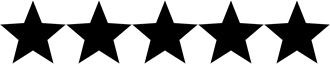


 Andra Lindsey
Marketing Specialist at QNC TOOLS
Easy to create animated elements like YouTube intros.
User-friendly platform.
Customer service responds quickly - at affordable prices. Highly recommend it.
Andra Lindsey
Marketing Specialist at QNC TOOLS
Easy to create animated elements like YouTube intros.
User-friendly platform.
Customer service responds quickly - at affordable prices. Highly recommend it.
-
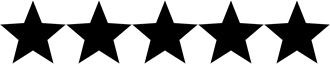


 Mckenzie Austin
Marketing Specialist la Avia Motors
Easy to use service that can be fun for creatives.
The service was fast, friendly, and very helpful.
Animating and purchasing my video intro with DanceLogo was the best decision ever.
Mckenzie Austin
Marketing Specialist la Avia Motors
Easy to use service that can be fun for creatives.
The service was fast, friendly, and very helpful.
Animating and purchasing my video intro with DanceLogo was the best decision ever.
-
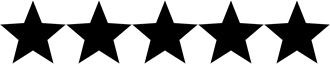


 Sienna-Rose Berger
Senior UI Developer at Ndava
We have just used DanceLogo to create our YouTube intros.
The experience has been great, it is user-friendly, and when I have needed help, they have always been quick to respond and help out.
Sienna-Rose Berger
Senior UI Developer at Ndava
We have just used DanceLogo to create our YouTube intros.
The experience has been great, it is user-friendly, and when I have needed help, they have always been quick to respond and help out.
-
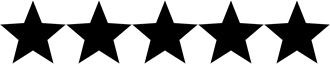


 Madelaine Pruitt
UI/UX Designer
DanceLogo is the most straightforward, quickest, affordable way to be in control of your own custom video intros.
I love the multiple options, and questions are answered quickly via email when submitted.
Madelaine Pruitt
UI/UX Designer
DanceLogo is the most straightforward, quickest, affordable way to be in control of your own custom video intros.
I love the multiple options, and questions are answered quickly via email when submitted.
-
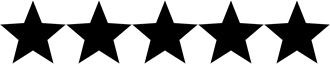


 Uwais Houston
UI Designer
It provides the tools for individuals to create personalized intros for just about any video.
Depending on the time and creativity individuals invest, video introductions made with DanceLogo can vary from forgettable to a visual song stuck in folks' heads.
Uwais Houston
UI Designer
It provides the tools for individuals to create personalized intros for just about any video.
Depending on the time and creativity individuals invest, video introductions made with DanceLogo can vary from forgettable to a visual song stuck in folks' heads.
Create your custom
YouTube video intro in minutes
DanceLogo is an easy-to-use animation tool where you can create unique custom YouTube intros. Just upload your picture, symbol, illustration, logo, or image text reflecting your brand and follow the quick and straightforward steps to make your video intro directly in your browser window.
Render and download your video intro as an animated MP4 or WebM to easily be used as introduction scene for your video.
Make a YouTube intro