Free Online Outro Maker
Create outro videos for free, easily, and quickly,
starting from your brand identity.
Customize your YouTube videos with stunning outros made with the DanceLogo animation tool. DanceLogo is an easy-to-use online animation tool where you can create your own outro videos for free and fast. You can choose from hundreds of outro video motion effects and easily use them to make your custom animated outros, starting with a single static image, logo, icon, or illustration.
Render and save your custom video outro animation made based on your brand identity and download it in Mp4 or WebM file extension that fits perfectly into your video posts.
Make personalized outro videos fast and easy
Suppose you want a good ending video for your YouTube videos, podcasts, reviews, company presentations, business videos, advertisements, and even short video stories. In that case, you need a quality outro that will extend the reach of your video and increase your brand awareness.
Your video outro should not be too complicated, confusing, or too simple, like a static image, text, or company brand. No matter the platform where it's run, a good ending video can get your audience to remember your brand.
What is an outro video?
An outro video is the end part of a more extensive video after the main content is over. A YouTube outro is sometimes also called the end screen or the end card of the video.
The great personalized outro animation builds a well-supported statement at the end of your videos. Your video outro must make an impact to prompt viewers to return to your future videos.
An outro YouTube video made on DanceLogo is a video motion effect applied to a static visual element, like a picture, logo, symbol, or illustration. The final result will be an outro video ready to download and used for your video ending scene.
Use an animation like never before
-
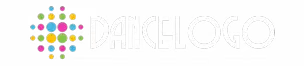 WebApp Header
WebApp Header
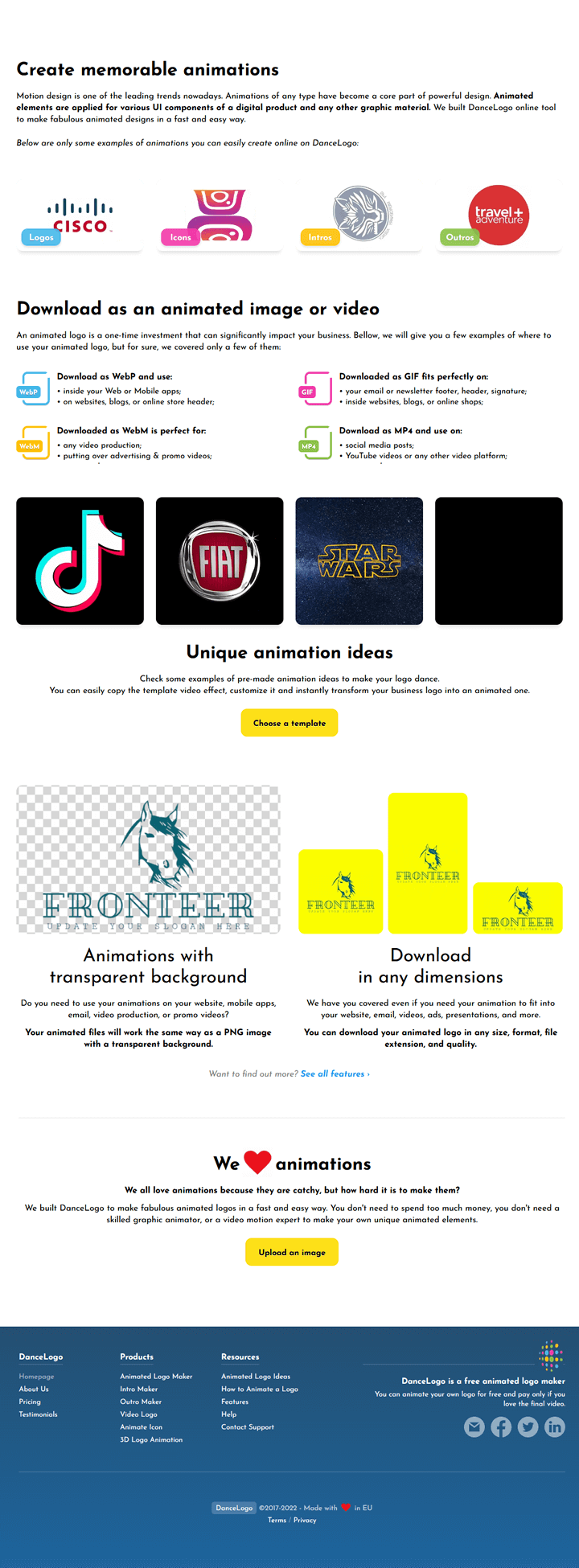
-

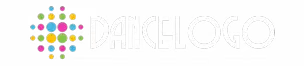
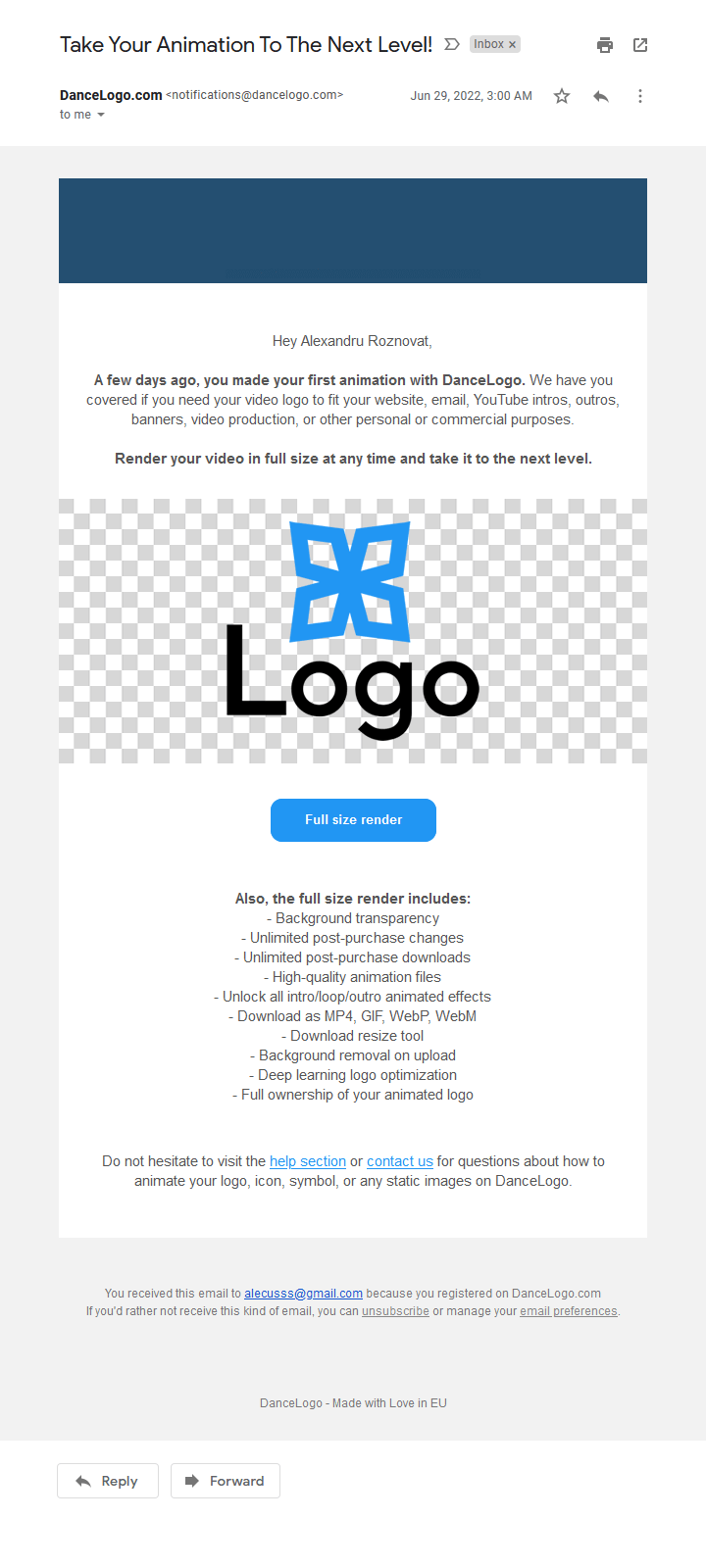
-
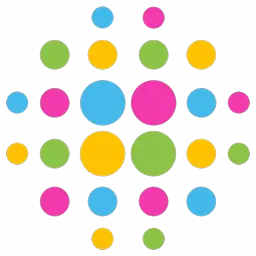 Animated image symbol
Animated image symbol
inside website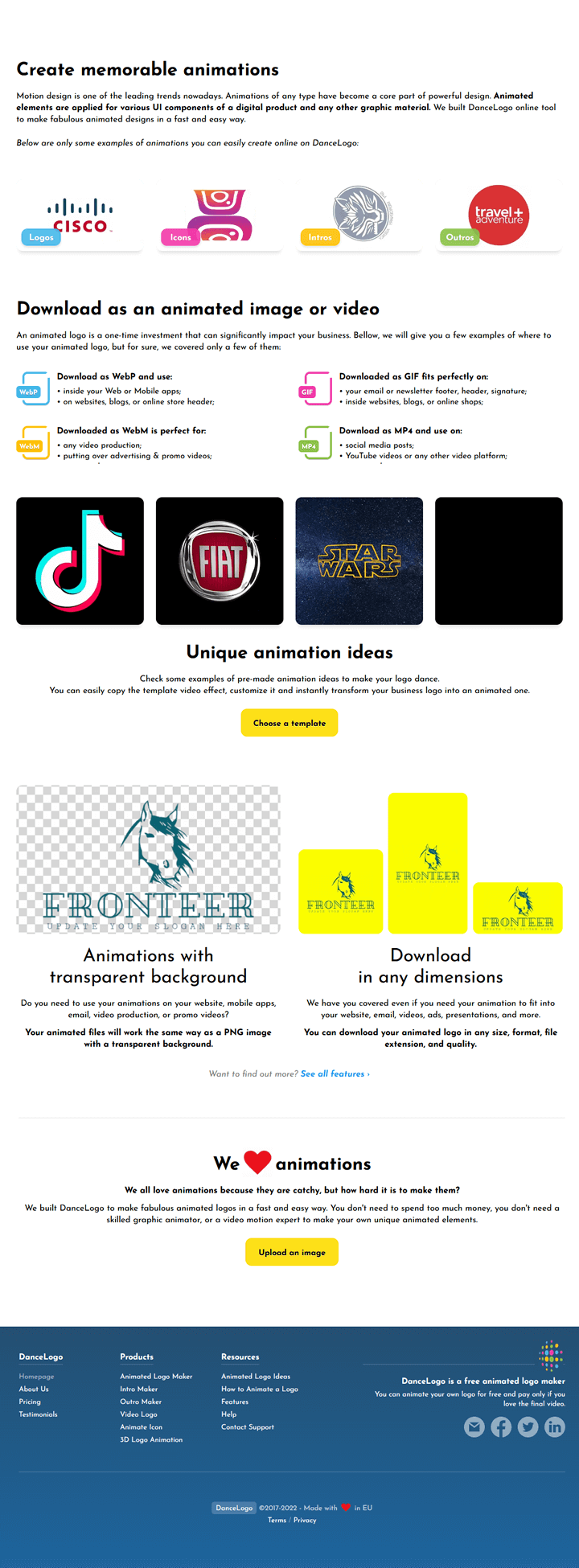
-
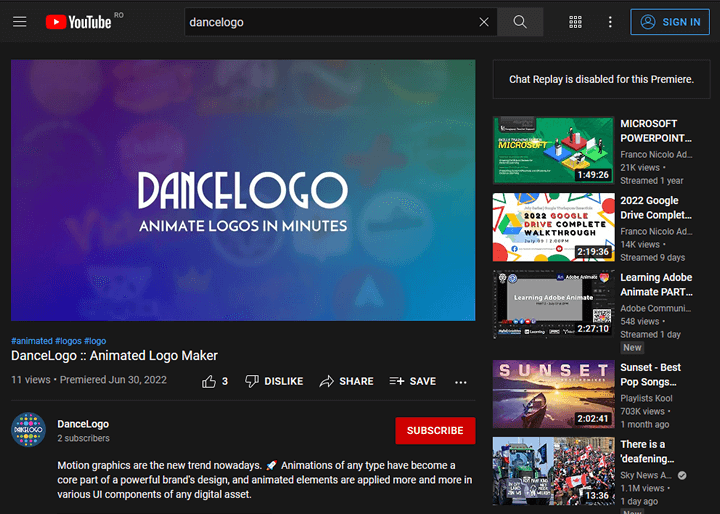
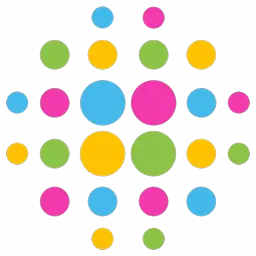
-
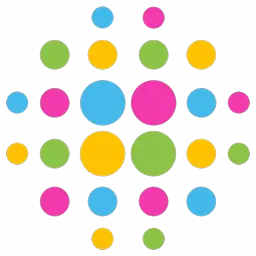 Animated GIF Loader
Animated GIF Loader
-
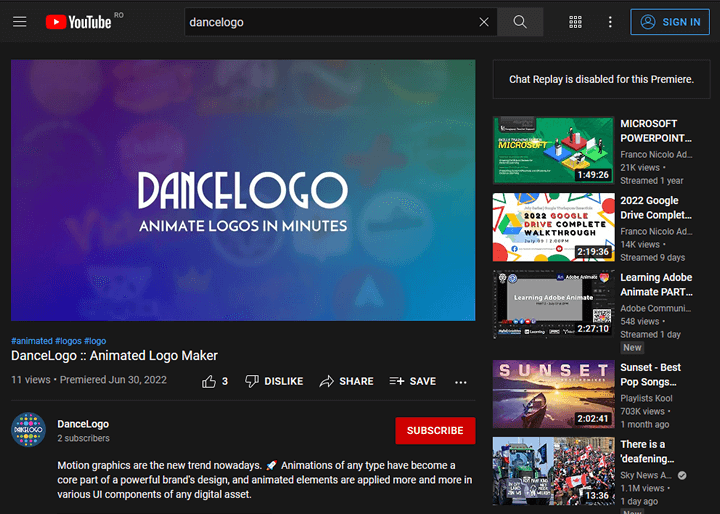
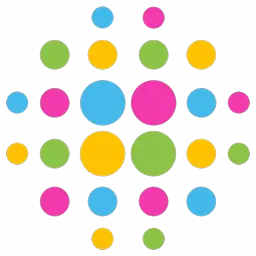 Use it as Intro
Use it as Outro
Use it as Intro
Use it as Outro
-
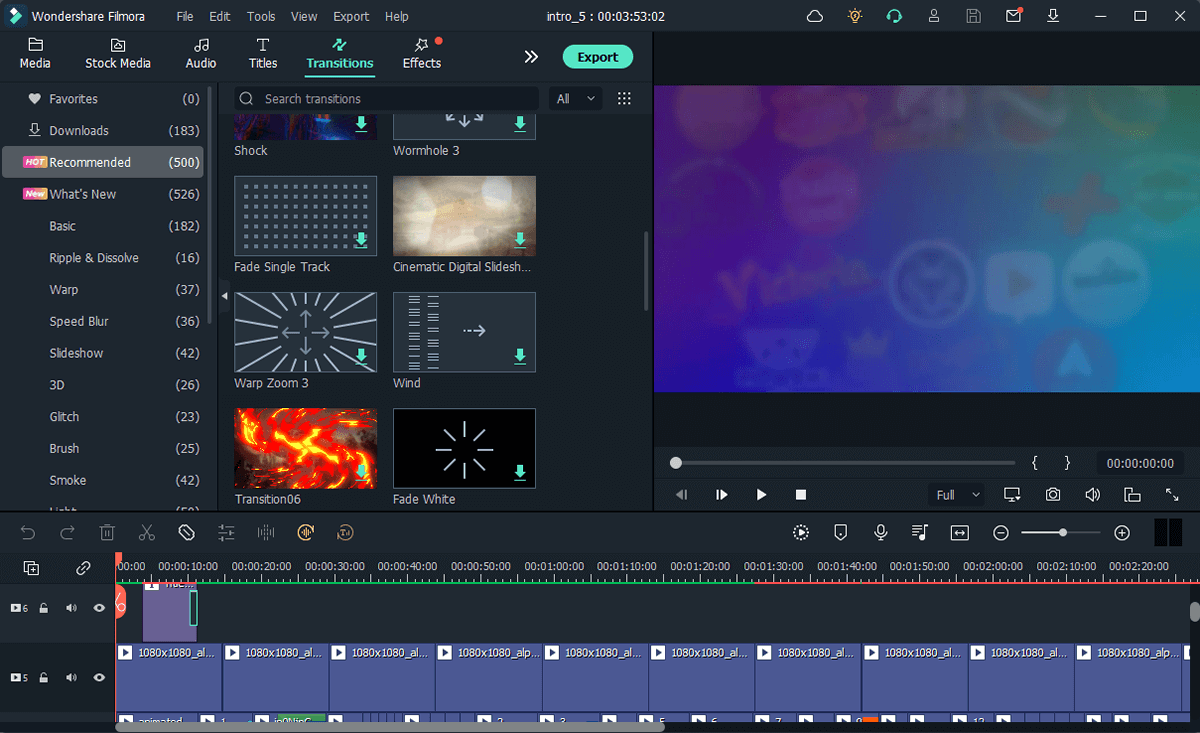
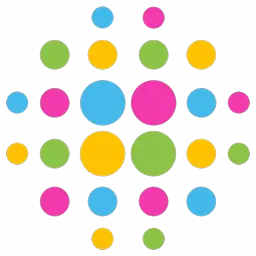
-
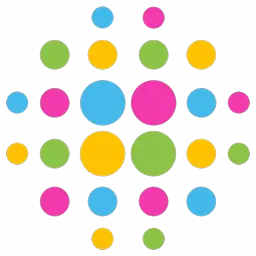
-
Use in Website Header
Add your animated logo on your website, blog, or online store header, and leave a memorable impression.
Just download it as a WebP or GIF of the same size as your current static logo and use it as an animated image.
-
Use in Your Emails
Add your animated logo as your email signature, or use it on your newsletters and be an inspiration for others.
Just download your animation as a GIF file in any dimension. Also, you can adjust your animation frame rate and quality for smaller file sizes.
-
Use in Web & Mobile Apps
Use your animated logo, animated icon, or animated symbol to your website, mobile app, blog, or online store the same way you add an image.
Just download your animation as a WebP or GIF in the desired size, frame rate, and quality, and use it as any static image like PNG or JPG to impress your audience.
-
Use as Animated Watermark
Add your animated logo to your YouTube videos. You can put it over any video in the bottom-right corner.
Just download it as a WebM video file that preserves animation background transparency and creates your video more professional and appealing.
-
Use as GIF Loader
Use your animated logo or icon as your web app loader by embedding it like any other static image.
Just download your personalized loader as a GIF file in any size you want, and fit it on your web app as a preloader.
-
Use as Intro or Outro
Add your custom animated logo or icon at the beginning or at the end of your videos, no matter the format.
Just download your high-resolution animation as a WebM or MP4 video and leave a memorable impression on your viewers.
-
Use in Video Production
Use your animated logo or icon on your videos. With a transparent background, you can use your custom animation inside any video content in any size and position.
Just download it as a WebM high-resolution video file that preserves animation background transparency and use it with any video editor tool.
-
Download in Any Size & Format
Render your custom animation in high resolution, to download as WebP, GIF, WebM, or MP4 with no background in any size, frame rate, or quality to fit any needs.
You have unlimited post-purchase changes if you need to change the background, effects, and more...
How to make an outro for my videos?
You don't need to be a skilled animator or a motion graphic expert to create a custom outro video for YouTube. With DanceLogo, you can design a video outro online easily and quickly, directly from your web browser, by following these simple steps:
-
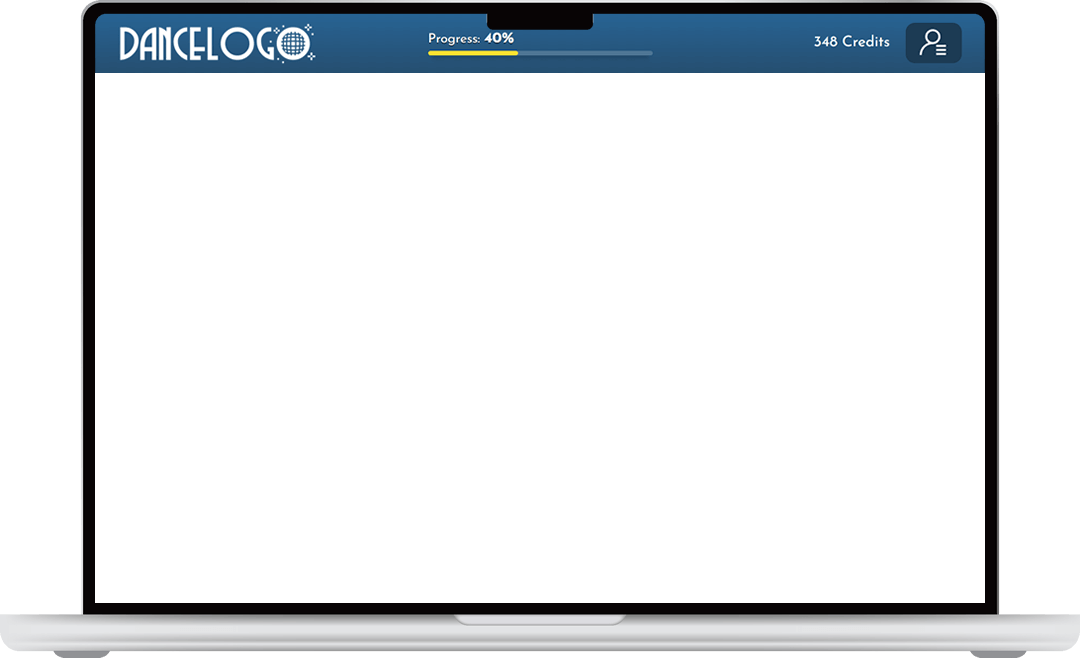
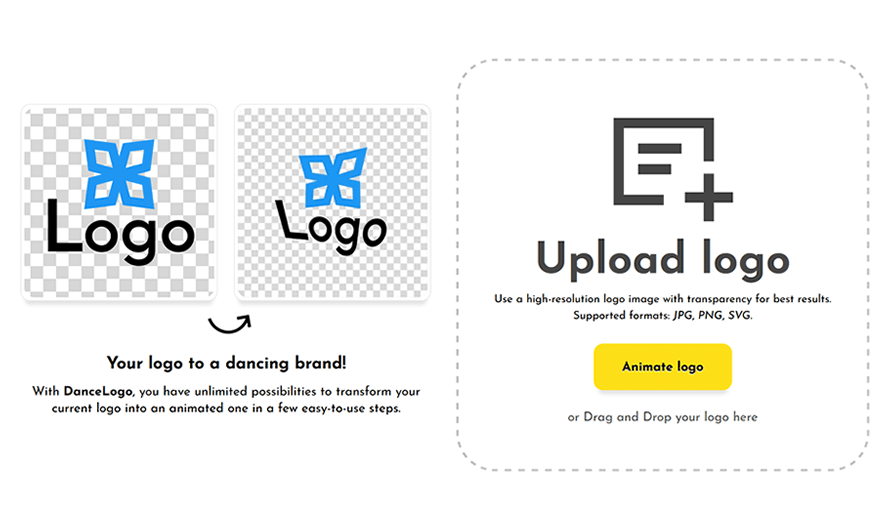
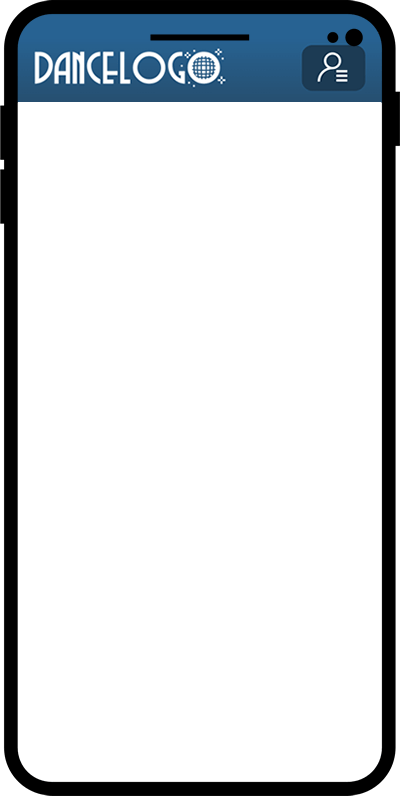
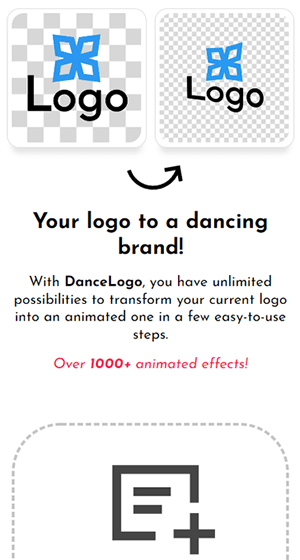 Upload your image
Upload your image
1. Upload an image
Register/Login to your DanceLogo account & upload an image such as JPG, JPEG, PNG, or SVG files. . It can be a photo, an image-text, icon, symbol, logo, illustration, or any static visual you want to animate as your video outro for YouTube. We recommend using a high-resolution static image with transparent background for best results. We recommend using a high-resolution static image with transparent background for best results.
If your outro image has a background, choose if you want or not to remove the background automatically.
-
2. Adjust your outro image scale, position, and background
Adjust your outro image scale, position, and background before starting the animation process and click the Next button. Depending on your needs, you can set your future outro video background as transparent (no background), solid color, image background, or video background.
-
3. "No effect" for intro & loop scene
Choose "No effect" for the intro and loop animation scene and click the Next button.
-
4. Set an outro (exit) effect
Set the exit effect for your outro video. You can choose from plenty of exit video motion effects.
Also, you can adjust your YouTube outro video exit speed, acceleration, and delay. Once you've done this, click the Render button to save and generate your YouTube outro video.
-
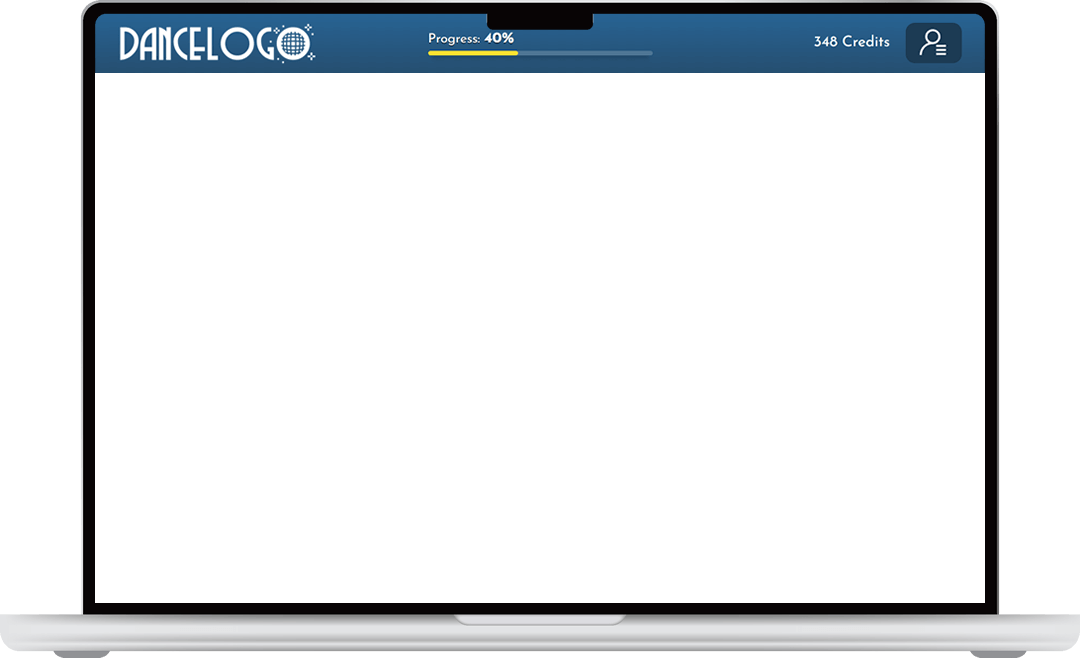
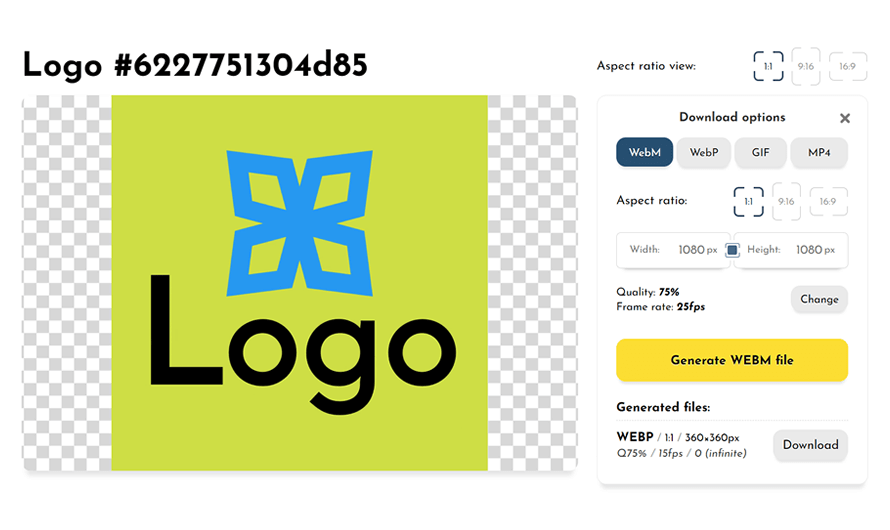
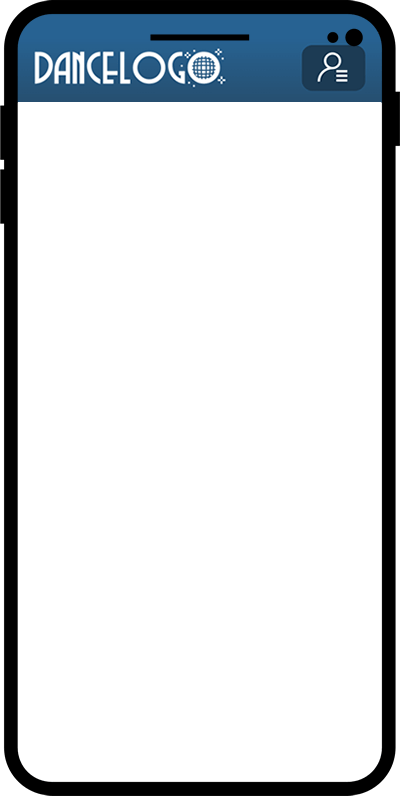
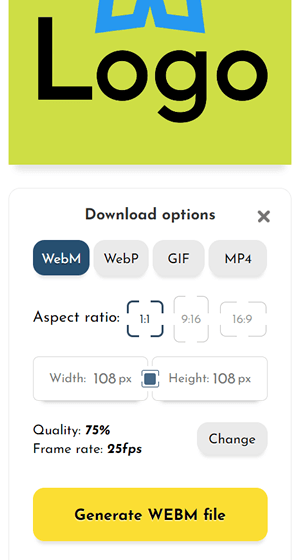 Render & Download
Render & Download
5. Render & Download
If you are happy with the outro video, click the Full-size render button. By doing this, you'll be able to download your high-resolution outro for your video ending scenes in any aspect ratio format, multiple file extensions (including files that support transparency), and any dimensions. That means that you can easily use your animated outro video on YouTube, TikTok, Instagram, Facebook, etc.
Note: If you have questions about how to make an outro for YouTube videos, submit a request to our support team. We are happy to help.
Amazing features
-

Hi-Resolution Outro Render
We will render your outro animations in high resolutions and formats. You can easily use your animated outro on any video platform like YouTube, FaceBook, Instagram, TikTok video production materials or promo videos.
-


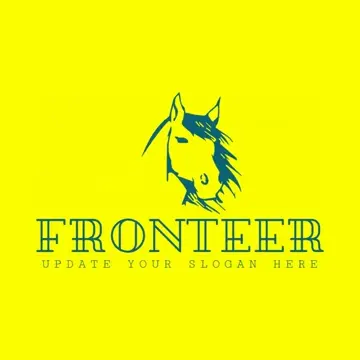
Animated Outro Templates
You can easily use any pre-made video outro template, customize it and instantly create your ending scene for your videos.
-
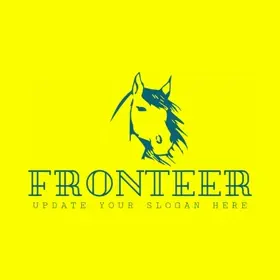
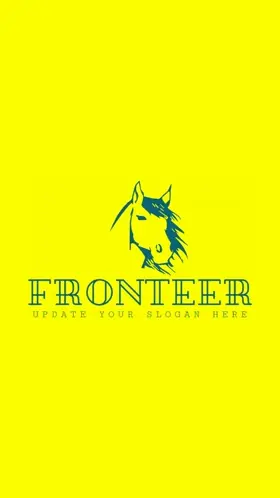

Custom Size Download
We have you covered if you need your outro video for landscape, square, or portrait format. You can download and use your outro video for any video scene like YouTube, TikTok, or any other social media video post.
-

Amazing Outro Effects
You can choose from various video exit scene motion effects to get your resulted video outro out of the crowd.
-
With the DanceLogo tool, you can make your video outro for free. If you are happy with the results, click the "Full-size render" to generate a high-resolution YouTube outro, and unlock all the download features.
One credit equals one video outro rendered in full size, and the cost starts from $96 per credit. The full-size render includes multiple downloadable formats like MP4, GIF, WebP, and WebM, unlimited post-purchase changes and downloads, and high-quality video files in various dimensions and aspect ratios.
Once a credit is used for one video outro, it will always be available for future changes and edits. You can check our pricing page to buy credits or learn more about all DanceLogo features.
-
To download your outro in perfect shape for your YouTube videos, follow these simple steps:
- 1. Login to your DanceLogo account & go to the "My animations" page.
- 2. Choose the animation you want to download as your YouTube outro & click the Generate download button located on the right.
- 3. Choose the file format Mp4 (recommended) or WebM.
- 4. Choose the aspect ratio [16:9], set the width to 1920 pixels and height to 1080 pixels. Also you can set other download properties like quality to 100 and frame rate to 25fps.
- 5. Click the Generate download button to create your YouTube outro file with the chosen values and properties. Wait a few moments until the outro video file is ready to be downloaded by pressing the Download button.
-
Templates are pre-made animation examples that you can easily use and copy their properties to have your video outro in seconds. You can easily pick any animated visual template and create your custom animated YouTube outro. Check our animated outro templates to inspire you.
If you have more questions about how to make outstanding animated video outros, check our help page.
-
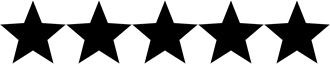


 Jacqueline Booth
Hybrid Designer
Just getting started using DanceLogo, and so far find it very easy to use.
I love using the templates to make custom outros for my YouTube videos with my logo.
So great to have available assistance using their tool. Alex was able to answer all my questions and was very helpful.
Jacqueline Booth
Hybrid Designer
Just getting started using DanceLogo, and so far find it very easy to use.
I love using the templates to make custom outros for my YouTube videos with my logo.
So great to have available assistance using their tool. Alex was able to answer all my questions and was very helpful.
-
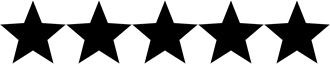


 Ruairi Kearney
UI Designer & Developer
An excellent tool to make a custom animated outro for YouTube!
I recommend it at 100%! There are efficient and reactive!!!
And the back office is perfect when we have a question.
Ruairi Kearney
UI Designer & Developer
An excellent tool to make a custom animated outro for YouTube!
I recommend it at 100%! There are efficient and reactive!!!
And the back office is perfect when we have a question.
-
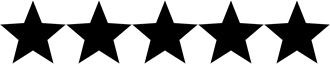


 Alexie Melendez
Communications Officer at Maxcode
I purchased a custom outro for my new nonprofit YouTube channel, and it is everything!
Easy to use. This company is professional and swift, with impeccable customer service.
Alexie Melendez
Communications Officer at Maxcode
I purchased a custom outro for my new nonprofit YouTube channel, and it is everything!
Easy to use. This company is professional and swift, with impeccable customer service.
-
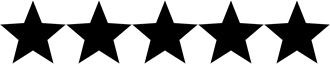


 Jeevan Burnett
Marketing Specialist la Travis
I like that I can edit my outro video as many times as I want and that I only have to purchase it after I have created my YouTube outro.
Jeevan Burnett
Marketing Specialist la Travis
I like that I can edit my outro video as many times as I want and that I only have to purchase it after I have created my YouTube outro.
-
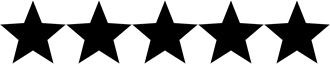


 Teri Mccullough
Digital Transformation at Alloonline
Outstanding animations, most of them auto-generated!
Significant outro effects for any video type, including social media posts.
Brilliant outro template animations.
Teri Mccullough
Digital Transformation at Alloonline
Outstanding animations, most of them auto-generated!
Significant outro effects for any video type, including social media posts.
Brilliant outro template animations.
Create your custom
YouTube video outro in a few clicks
Create a unique custom YouTube outro with DanceLogo's easy-to-use animation tool. Just upload your picture, symbol, illustration, logo, or image text reflecting your brand and follow the quick and straightforward steps to make your video outro directly in your browser window.
Render and download your video outro as an animated MP4 or WebM to easily be used as your video ending scene.
Create a YouTube outro






