6.11 Can I download my animated logo for my social media posts?
Yes, with DanceLogo, you'll be able to download your animated logo that fits perfectly on your social media channels, like Facebook, Instagram, Linkedin, Twitter, TikTok, and more. We recommend downloading your animated logo as a video file extension, Mp4, or WebM.
Note: Remember to choose the correct aspect ratio and dimensions for your animating logo, depending on the social media channel you want to post it.
Recommended aspect ratio and size:
- [1] Square [1:1] at 1080×1080 pixels for Instagram, Facebook, and others;
- [2] Landscape [16:9] at 1920×1080 pixels for Facebook, Linkedin, YouTube, Twitter, and most of the other social networks;
- [3] Portrait [9:16] at 1080×1920 pixels for TikTok, Facebook stories, Instagram stories, etc.
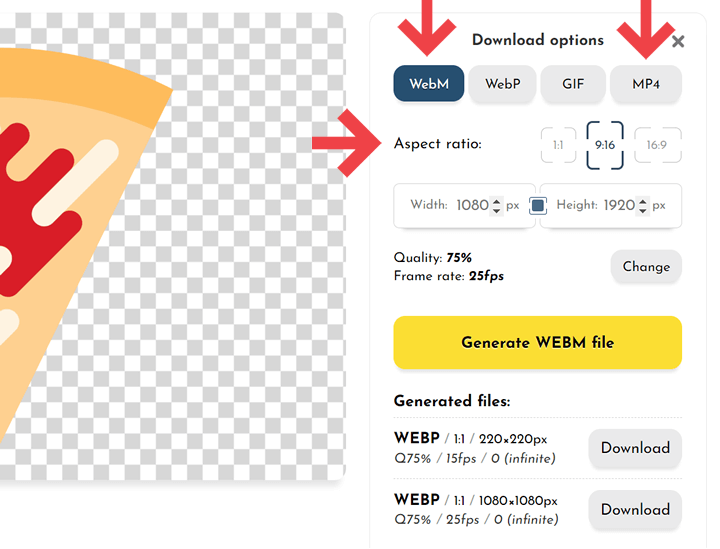
To download your animated logo in perfect shape for your social media pages, follow these simple steps:
- [1] Login to your DanceLogo account;
- [2] Go to the "My animations" page;
- [3] Choose the animated logo you want to download;
- [4] Click the Download button located on the right;
- [5] Choose the file format WebM, Mp4 (recommended), WebP, GIF;
- [6] Set the aspect ratio to [1:1], [16:9], [9:16];
- [7] Use the maximum Width & Height (e.g.,1080×1080 for the 1:1 aspect ratio);
- [8] Set the Quality & Frame rate to the maximum values;
- [9] Click the Generate file button to create your animated logo with the chosen values and properties;
- [10] Wait a few moments until the file is ready to be downloaded by pressing the Download button.
Note: To download your animated logo for your social media pages as a high-quality MP4 or WebM file, you must render it in full-size mode.
Don't hesitate to contact us if you have further questions regarding how to download your animated logo. We will be happy to help.
-
-
- 2.1 Why can't I log into my account?
- 2.2 How do I reset my password?
- 2.3 How can I change my email address?
- 2.4 What are the DanceLogo credits?
- 2.5 How do I buy DanceLogo credits?
- 2.6 What should I choose: one-time or subscription purchase?
- 2.7 How do I delete my account?
- 2.8 How can I change my billing information?
- 2.9 How do I download my invoice?
- 2.10 Can I get a refund?
-
-
- 4.1 What logo file type can I upload?
- 4.2 Can I remove my logo background?
- 4.3 Can I set up my logo position in the animation area?
- 4.4 Can I change my animated logo background?
- 4.5 What are logo effects?
- 4.6 Can I animate only my logo symbol?
- 4.7 Can I change the animation length?
- 4.8 Can I change the animation acceleration?
- 4.9 What can I do if no effects fit my animated logo?
- 4.10 I need a custom effect. Can you do it for me?
-
- 5.1 How can I render and save my animated logo?
- 5.2 What does low-res render mean?
- 5.3 What does hi-res render mean?
- 5.4 How much time will it take for the render to end?
- 5.5 What can I do if my animated logo doesn't render?
- 5.6 Can I close my browser window while my animated logo is rendering?
- 5.7 Can I edit my animated logo after rendering it?
- 5.8 Can I recover an unrendered animated logo?
-
- 6.1 Where can I find my animated logos?
- 6.2 Can I download my animated logo as an image file?
- 6.3 Can I download my animated logo as a video file?
- 6.4 Can I download my animated logo in landscape format?
- 6.5 Can I download my animated logo in portrait format?
- 6.6 Can I download my animated logo in a square format?
- 6.7 In which sizes can I download my animated logo?
- 6.8 Can I download my animated logo for my website?
- 6.9 Can I download my animated logo for my YouTube videos?
- 6.10 Can I download my animated logo for my newsletter?
- 6.11 Can I download my animated logo for my social media posts?
- 6.12 Can I download my animated logo for video production?
- 6.13 Can I download my animated logo with a transparent background?
- 6.14 Can I change my animated logo's download quality?
- 6.15 Can I change my animated logo's download frame rate?
- 6.16 Why is my animated logo file size so big?
- 6.17 What can I do if the download doesn't work?
-
