4.8 Can I change the animation acceleration?
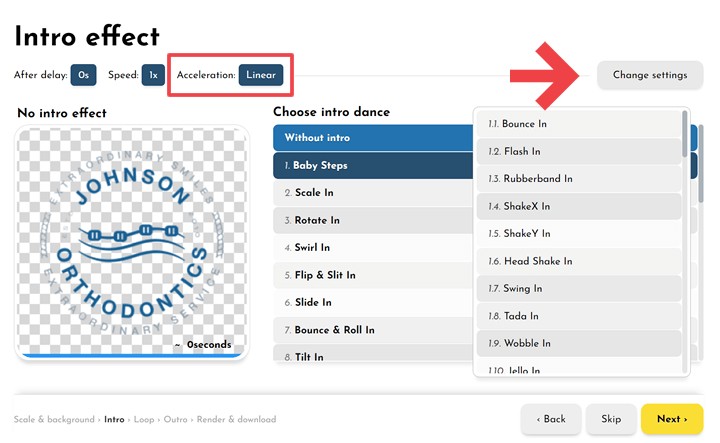
Yes. You can easily change your animated logo video motion acceleration when selecting the logo effect for the intro, loop, and outro. Once you choose a video motion effect, you can easily change its acceleration. By doing this, the video motion will be affected.
Note: Remember, you can choose from over twenty acceleration values. By doing this, you will generate a unique animated logo.
For further details or information, you can always contact us. We are happy to help.
-
-
- 2.1 Why can't I log into my account?
- 2.2 How do I reset my password?
- 2.3 How can I change my email address?
- 2.4 What are the DanceLogo credits?
- 2.5 How do I buy DanceLogo credits?
- 2.6 What should I choose: one-time or subscription purchase?
- 2.7 How do I delete my account?
- 2.8 How can I change my billing information?
- 2.9 How do I download my invoice?
- 2.10 Can I get a refund?
-
-
- 4.1 What logo file type can I upload?
- 4.2 Can I remove my logo background?
- 4.3 Can I set up my logo position in the animation area?
- 4.4 Can I change my animated logo background?
- 4.5 What are logo effects?
- 4.6 Can I animate only my logo symbol?
- 4.7 Can I change the animation length?
- 4.8 Can I change the animation acceleration?
- 4.9 What can I do if no effects fit my animated logo?
- 4.10 I need a custom effect. Can you do it for me?
-
- 5.1 How can I render and save my animated logo?
- 5.2 What does low-res render mean?
- 5.3 What does hi-res render mean?
- 5.4 How much time will it take for the render to end?
- 5.5 What can I do if my animated logo doesn't render?
- 5.6 Can I close my browser window while my animated logo is rendering?
- 5.7 Can I edit my animated logo after rendering it?
- 5.8 Can I recover an unrendered animated logo?
-
- 6.1 Where can I find my animated logos?
- 6.2 Can I download my animated logo as an image file?
- 6.3 Can I download my animated logo as a video file?
- 6.4 Can I download my animated logo in landscape format?
- 6.5 Can I download my animated logo in portrait format?
- 6.6 Can I download my animated logo in a square format?
- 6.7 In which sizes can I download my animated logo?
- 6.8 Can I download my animated logo for my website?
- 6.9 Can I download my animated logo for my YouTube videos?
- 6.10 Can I download my animated logo for my newsletter?
- 6.11 Can I download my animated logo for my social media posts?
- 6.12 Can I download my animated logo for video production?
- 6.13 Can I download my animated logo with a transparent background?
- 6.14 Can I change my animated logo's download quality?
- 6.15 Can I change my animated logo's download frame rate?
- 6.16 Why is my animated logo file size so big?
- 6.17 What can I do if the download doesn't work?
-
