5.7 Can I edit my animated logo after rendering it?
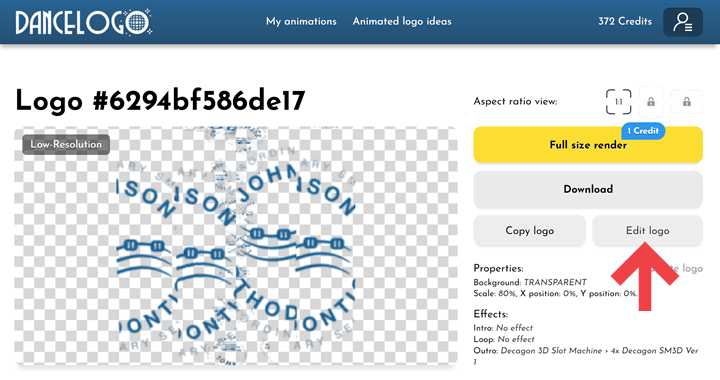
Yes. You can easily edit your animated logo at any time. Even if you have finished the render process, you can still make changes to your animated logo.
To edit your animated logo, you must click the Edit button located on the right side of your animation.
Note: Remember that you can edit your animated logo properties, background, effects, and other values, but you cannot replace the logo image file. You must copy the current animation and create a new animated logo to do this.
If you need more details about how to edit your animated logo, you can always contact us. We are happy to help.
-
-
- 2.1 Why can't I log into my account?
- 2.2 How do I reset my password?
- 2.3 How can I change my email address?
- 2.4 What are the DanceLogo credits?
- 2.5 How do I buy DanceLogo credits?
- 2.6 What should I choose: one-time or subscription purchase?
- 2.7 How do I delete my account?
- 2.8 How can I change my billing information?
- 2.9 How do I download my invoice?
- 2.10 Can I get a refund?
-
-
- 4.1 What logo file type can I upload?
- 4.2 Can I remove my logo background?
- 4.3 Can I set up my logo position in the animation area?
- 4.4 Can I change my animated logo background?
- 4.5 What are logo effects?
- 4.6 Can I animate only my logo symbol?
- 4.7 Can I change the animation length?
- 4.8 Can I change the animation acceleration?
- 4.9 What can I do if no effects fit my animated logo?
- 4.10 I need a custom effect. Can you do it for me?
-
- 5.1 How can I render and save my animated logo?
- 5.2 What does low-res render mean?
- 5.3 What does hi-res render mean?
- 5.4 How much time will it take for the render to end?
- 5.5 What can I do if my animated logo doesn't render?
- 5.6 Can I close my browser window while my animated logo is rendering?
- 5.7 Can I edit my animated logo after rendering it?
- 5.8 Can I recover an unrendered animated logo?
-
- 6.1 Where can I find my animated logos?
- 6.2 Can I download my animated logo as an image file?
- 6.3 Can I download my animated logo as a video file?
- 6.4 Can I download my animated logo in landscape format?
- 6.5 Can I download my animated logo in portrait format?
- 6.6 Can I download my animated logo in a square format?
- 6.7 In which sizes can I download my animated logo?
- 6.8 Can I download my animated logo for my website?
- 6.9 Can I download my animated logo for my YouTube videos?
- 6.10 Can I download my animated logo for my newsletter?
- 6.11 Can I download my animated logo for my social media posts?
- 6.12 Can I download my animated logo for video production?
- 6.13 Can I download my animated logo with a transparent background?
- 6.14 Can I change my animated logo's download quality?
- 6.15 Can I change my animated logo's download frame rate?
- 6.16 Why is my animated logo file size so big?
- 6.17 What can I do if the download doesn't work?
-
